Epson SureColor F9200 Support and Manuals
Get Help and Manuals for this Epson item
This item is in your list!

View All Support Options Below
Free Epson SureColor F9200 manuals!
Problems with Epson SureColor F9200?
Ask a Question
Free Epson SureColor F9200 manuals!
Problems with Epson SureColor F9200?
Ask a Question
Popular Epson SureColor F9200 Manual Pages
Network Guide - Page 4


... on Your Computer 13 Windows 8/7/Vista 13 Windows XP 15 Setting Up the Network Interface 16 Connecting the Network Interface to the Network 16 Configuring the Network Interface 17 Installing the Printer Driver 17 About Installing the Printer Driver 17 Windows 8/7/Vista 18 Windows XP 21
Network Software
EpsonNet Config for Windows 26 About EpsonNet Config 26...
Network Guide - Page 7


... as TCP/IP, WSD, LLTD, IPP/IPPS, UPnP, Bonjour, MS Network, and SNMP, use the printer on your User's Guide. Introduction 7 Use the Software Disc to set up the network interface, install the configuration software, and modify network settings of the above-mentioned protocols on your network, you want to a network.
You can use on...
Network Guide - Page 11


.... 5. See "Connecting the Network Interface to the network. See "Configuring the Network Interface" on page 17 or "Installing the Printer Driver" on the computer, and network settings (such as status lights and RJ-45 connector. See "About Installing Components on Your Computer" on page 8 for your computer. using EpsonNet Config. Check the functions and operations...
Network Guide - Page 16


... status lights go off , print a network status sheet. Make sure that your printer.
If you use the higher speed.
3. Be sure to use on the TCP/IP network and also install the printer driver using Windows, see "Configuring the Network Interface" on ; Set the IP address, the subnet mask, etc. The necessary components are using...
Network Guide - Page 17


... does not appear, double-click setup.exe on -screen instructions to complete the installation. Note: If your printer is connected to your computer with a USB cable, clear the EpsonNet Configuration Utility check box.
8.
To print via a network, make sure to instal the printer driver manually. Click the Agree button to install the printer driver on your computer. 1. Software...
Network Guide - Page 20


.../IPPS)
1. Click Start, Control Panel, and then View devices and printers (Windows 7) or Printers (Windows Vista).
2. Select the Add a printer using the format
below. The URL should be the same as the URL you set on -screen instructions to install the printer driver. How To 20 Click Add a printer to the Hostname or IP address box using a TCP/IP...
Network Guide - Page 21


...Keep existing driver or Replace existing driver, be sure to complete the setup. Click Finish and follow the on the printing method you prefer. The Install From Disk dialog box
appears. 4.
Windows XP
The printer driver installation procedure differs depending on -screen instructions to select the Replace existing driver radio button. How To 21 Installing a printer driver
1. Click...
Network Guide - Page 24


.../EPSON_IPP_Printer
Note: To check the IP address of the target printer using the format below.
The Install From Disk dialog box
appears. 4. Click Browse. 5. The URL should be the same as the URL you set up the printer. Click Open. Follow the on-screen instructions to set on page 26 for the drive, and navigate to...
Network Guide - Page 32


What to do
Set the IP address for Windows, or the printer's control panel.
What to start EpsonNet Config.
See the EpsonNet Config User's Guide. Troubleshooting 32 The message "EpsonNet Config cannot be used because no network is installed, and then enter the following command:
Format: >ROUTE_ADD_the IP address of the network interface_ the IP address...
User Manual - Page 179


...back to the original position, and reattach the media to print, a call for support and provide them with the product.
You must replace the part before printing again. When a call for service.
Then reinstall the firmware again. F/W Install Error Firmware update failed. If • An error occurs that cannot be cleared
this message appears even when the media is compatible...
User Manual - Page 190
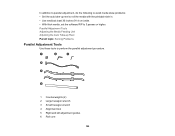
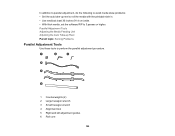
..., do the following to avoid media skew problems: • Set the auto take-up Reel Parent topic: Solving Problems
Parallel Adjustment Tools
Use these tools to 3...wide. • With thick media, set the software RIP to perform the parallel adjustment procedure.
1 Counterweights (2) 2 Large hexagon wrench 3 Small hexagon wrench 4 Alignment tool 5 Right and left adjustment guides 6 Roll core
190
User Manual - Page 232
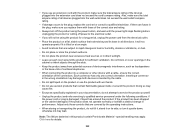
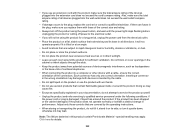
...ampere rating of electromagnetic interference, such as specifically explained in your documentation, do not tilt...• When connecting the product to the plug, replace the cord set or consult a qualified electrician. Do not block or...instructions.
• When storing or transporting the product, do not attempt to service the product yourself.
• Unplug the product and refer servicing...
User Manual - Page 237


...However, You may contain errors that version. You must make sure the requirements of the Covered Code, or any portion thereof.
5. Once Original Code has been published under the.... NO WARRANTY OR SUPPORT. You expressly acknowledge and agree that license before distributing the Covered Code.
3. THE COVERED CODE IS PROVIDED "AS IS" AND WITHOUT WARRANTY, UPGRADES OR SUPPORT OF ANY KIND AND...
Warranty Statement - Page 2
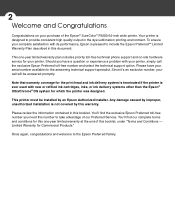
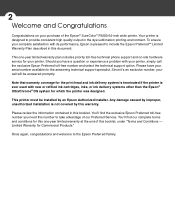
...174; SureColor® F9200 64-inch wide printer. Your printer is not covered by an Epson Authorized Installer.
Please review the information contained in the dye sublimation printing environment. You'll find the exclusive Epson Preferred toll-free number you have your serial number available for the answering technical support specialist. Please have a question or experience a problem...
Warranty Statement - Page 4


.... If service is required. Epson will usually dispatch repair parts and a technician to your Epson SureColor F9200 64-inch wide printer prove defective during Epson's regular support hours (currently 6:00 AM to exchange the unit. If that determination is being setup. The The new items assume the remaining warranty period of service parts does not imply that replacement is...
Epson SureColor F9200 Reviews
Do you have an experience with the Epson SureColor F9200 that you would like to share?
Earn 750 points for your review!
We have not received any reviews for Epson yet.
Earn 750 points for your review!
