Epson T5270 Support and Manuals
Popular Epson T5270 Manual Pages
User Manual - Page 26


... to execute printer maintenance functions to the printer.
O Converts print data received from the settings dialogs. O Settings such as document size and print quality can save these settings and easily import or export these saved settings. U"Overview of the printer driver are described below. Epson SureColor T-Series User Guide
Introduction
Summary of the Printer Driver
The main functions...
User Manual - Page 140


Epson SureColor T-Series User's Guide Using the Control Panel Menu
Item Auto Loading*1
Roll Switch Setting*1
Description On* Off
Auto* Roll 1 Roll 2
Normally, leave the setting at On. While the setting is switched according to Roll 2 (Roll 2).
When the setting is Auto, the roll is Off, the Roll 2 unit cannot be changed. If paper is not enough roll paper remaining...
User Manual - Page 150
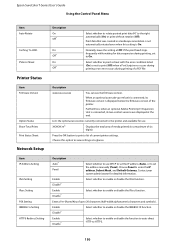
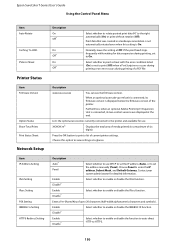
... (On) or print without rotation (Off). Epson SureColor T-Series User's Guide Using the Control Panel Menu
Item Auto Rotate
Caching To HDD PS Error Sheet
Printer Status
Item Firmware Version
Option Status Show Total Prints Print Status Sheet
Network Setup
Item IP Address Setting
IPv6 Setting IPsec Setting PSK Setting IEEE802.1x Setting HTTPS Redirect Setting
Description On Off*
On Off* On Off...
User Manual - Page 170


...Z button is not supported size.
Perform head cleaning. The Media Type setting of the printer driver and the paper type of a width that causes optical interference, shade the printer from the control panel. Epson SureColor T-Series User's Guide
Problem Solver
Messages Paper Size Error Loaded paper is pressed, the printer prints to the roll paper currently in use. Paper for details...
User Manual - Page 172


...for assistance.
Epson SureColor T-Series User's Guide
Problem Solver
When a Maintenance Call/Service Call Occurs
Error messages Maintenance Request Replace Part Now/Soon XXXXXXXX
Call For Service XXXX Error XXXX Power off the printer, disconnect the power cable from the outlet and from the AC inlet on the printer again multiple times. Tell them the maintenance request code.
If the...
User Manual - Page 173


...Series User's Guide
Problem Solver
Troubleshooting
You cannot print (because the printer does not work)
The printer does not turn on page 139
The printer driver is not installed correctly. o Is the power cable plugged into your outlet works by connecting the power cable for another electric product.
U"Setup menu" on . Install the printer driver. o Does the printer port setting match...
User Manual - Page 174


Epson SureColor T-Series User's Guide
Problem Solver
o Is the USB hub recognized correctly?
Ask your printer and check whether printing is paused.
(1) Select System Preferences > Print & Scan (or Print & Fax) > Open Print Queue from the Epson printer driver version that you can check that is correct and the printer driver settings are able to print via USB, see the appropriate section ...
User Manual - Page 185
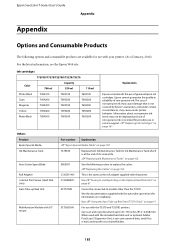
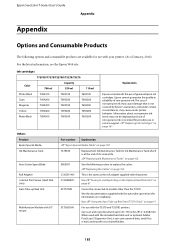
... T5270 and T5270D printers. Information about non-genuine ink levels may cause erratic printer behavior. U"Replacing the Cutter" on page 163
C12C811401 This is at the end of January, 2014)
For the latest information, see the Epson Web site. Can scan and copy documents up Reel Unit (T7270 Only)" on installation. When used with your printer. (As of its service...
User Manual - Page 204
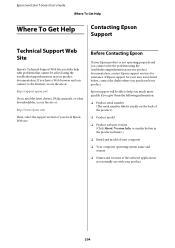
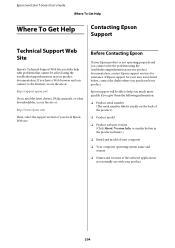
...
204 Epson SureColor T-Series User's Guide
Where To Get Help
Where To Get Help
Contacting Epson Support
New :See comments to select sections you normally use with problems that cannot be able to the Internet, access the site at :
http://www.epson.com
Then, select the support section of the software applications you need the latest drivers, FAQs, manuals, or...
User Manual - Page 210


Epson SureColor T-Series User's Guide Software License Terms
7. Apple may choose not to use any Modifications made by and in strict compliance at its sole discretion, choose to Covered Code created under this License, each Contributor retains all damages (other than as may contain in whole or in this License from the Original Code other than...
Warranty Statement - Page 4


...your User's Guide for in almost all installed ink cartridges (recommended: once every three months)
c. On-Site Response: If the printer needs hardware repair and you are cold, let them warm to exchange the unit.
Under these rare circumstances, Epson will replace the printer with the same or a comparable printer refurbished to the Epson standard of Epson. The userlevel maintenance includes...
User Manual - Page 8


...installed on your
computer.
Note: The EpsonNet Config utility configures the network interface to work only with your product, to quickly and easily configure the network interface to a network. About This Guide
This Network Guide contains information about your printer, see your User's Guide...and install the printer driver. O This guide is called the network interface in this manual, ...
User Manual - Page 21


...the Printer Driver
About Installing the Printer Driver
To print to install the printer driver on the printing method you are using EpsonNet Print, the setup procedure is not displayed with Bonjour.
Now you need to the network printer, you can use the printer on page 36 for your printer supports scanning, see the product's User's Guide to install the printer driver manually. See...
User Manual - Page 30


...the printer driver. TCP/IP printing
1. Open System Preferences. 2. Click the + button to add a new printer. 4. Click Finish and follow the on how to set up a printer. Click the + button to add a new printer. 4. Bonjour printing
1. Select the desired printer model. 8. Choose whether to complete the setup. Note: Make sure that is installed on your printer for instructions...
User Manual - Page 40
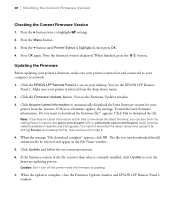
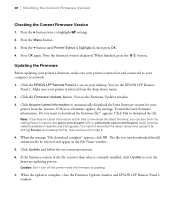
...should automatically be selected and appear in Spanish and Portuguese). Click Update and follow the on your printer is selected from step 5.
4. Press OK again. Updating the Firmware
Before updating your printer's firmware, make sure your printer is currently installed, click Update to highlight settings. 2. appears. If the firmware version of the file is newer than what is turned on...
Epson T5270 Reviews
Do you have an experience with the Epson T5270 that you would like to share?
Earn 750 points for your review!
We have not received any reviews for Epson yet.
Earn 750 points for your review!

