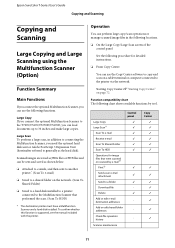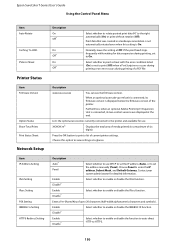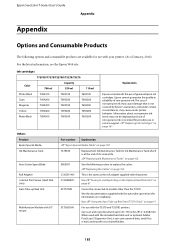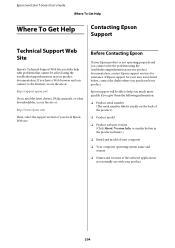Epson SureColor T5270 Support and Manuals
Get Help and Manuals for this Epson item

View All Support Options Below
Free Epson SureColor T5270 manuals!
Problems with Epson SureColor T5270?
Ask a Question
Free Epson SureColor T5270 manuals!
Problems with Epson SureColor T5270?
Ask a Question
Most Recent Epson SureColor T5270 Questions
Error Code 1fc1 While Switching On The Printer
(Posted by katyayniprinters 3 years ago)
Blinking Blue Power Light, Blank Screen
The Screen is blank or off, Blue power light is blinking, was in sleep mode, Won't wake or respond t...
The Screen is blank or off, Blue power light is blinking, was in sleep mode, Won't wake or respond t...
(Posted by mattwright87964 6 years ago)
How To Reset Hard Disk In Epson Sure Color T 5270. It Is Showing D 420.
Multiple copying and scanning can not be done while hard disk is installed and when HDD is removed, ...
Multiple copying and scanning can not be done while hard disk is installed and when HDD is removed, ...
(Posted by sssystemk 7 years ago)
Popular Epson SureColor T5270 Manual Pages
Epson SureColor T5270 Reviews
We have not received any reviews for Epson yet.