Epson P8000 Support and Manuals
Popular Epson P8000 Manual Pages
User Manual - Page 28
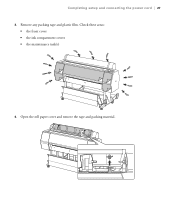
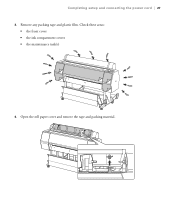
Check these areas: • the front cover • the ink compartment covers • the maintenance tank(s)
4. Open the roll paper cover and remove the tape and packing material. Remove any packing tape and plastic film. Completing setup and connecting the power cord | 27
3.
User Manual - Page 43


...; www.epson.com/support/p7000 (U.S.) or www.epson.ca/support/p7000 (Canada) • www.epson.com/support/p8000 (U.S.) or www.epson.ca/support/p8000 (Canada) • www.epson.com/support/p9000 (U.S.) or www.epson.ca/support/p9000 (Canada)
Follow the instructions on the screen to your computer or network, and that the LCD screen shows the READY status. 1. Updating your printer firmware
To keep...
User Manual - Page 5


... Epson Ink Cartridges...146 Ink Cartridge and Maintenance Box Part Numbers 146 Removing and Installing Ink Cartridges 148 Replacing Maintenance Boxes...151 Switch Black Ink Type ...153 Switching the Black Ink Type...154 Black Ink Type Media List...154
Adjusting Print Quality...156 Print Head Maintenance...156 Print Head Nozzle Check...156
5 OS X 120 Selecting Paper Configuration Settings...
User Manual - Page 10
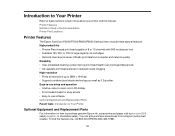
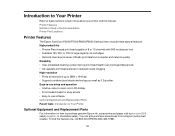
... Printer Part Locations
Printer Features
The Epson SureColor P6000/P7000/P8000/P9000 Series printers include these sections to purchase genuine Epson ink, accessories and paper visit epson.com (U.S. To find the nearest one, call 800-GO-EPSON (800-463-7766).
10 Introduction to Your Printer
Refer to these special features: High productivity • Precise Piezo-based print head capable...
User Manual - Page 142
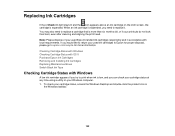
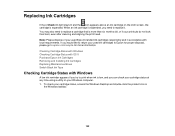
... best, even after cleaning and aligning the print head. When an ink cartridge is expended, you would like to replace a cartridge that is expended. Checking Cartridge Status with Windows Checking Cartridge Status with OS X Purchase Epson Ink Cartridges Removing and Installing Ink Cartridges Replacing Maintenance Boxes Switch Black Ink Type
Checking Cartridge Status with local requirements.
User Manual - Page 156
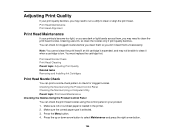
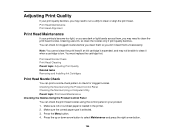
You can check for clogged nozzles. Print Head Nozzle Check Print Head Cleaning Parent topic: Adjusting Print Quality Related tasks Removing and Installing Ink Cartridges
Print Head Nozzle Check
You can check the print head nozzles using the control panel on your product. 1. Press the Menu button. 4. You must replace the cartridge first. Make sure roll or cut sheet paper is selected. 3. Note: ...
User Manual - Page 159


... Cleaning the Print Head Using a Computer Utility
Print Head Cleaning
If print quality has declined and the nozzle check pattern indicates clogged nozzles, you can save ink by cleaning only selected colors (control panel only). You must replace the cartridge first. Note: Use at least a 10× eye loupe to see if there are gaps in the lines.
Use...
User Manual - Page 163
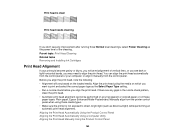
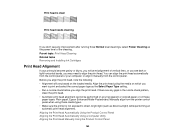
... and Installing Ink Cartridges
Print Head Alignment
If your computer, or align it manually from the control panel. Before you align the print head. Print head is not exposed to direct, bright light (such as the power level of vertical lines, or you see any transparent or colored paper or on these media types. • Make sure the printer is clean
Print head needs...
User Manual - Page 183


... turn on the displayed error code.
(error code)
Maintenance Request A part used in the printer is not recognized. If you replace the requested part.
(maintenance request code)
183
See the SpectroProofer documentation for more details. The error persists until you do not want to solve the problem.
Wait a moment, then turn on the printer again. See the SpectroProofer...
User Manual - Page 8


... software package to configure the network interface for network administrators, and many of your User's Guide. The protocols that the network interface can use all of the above-mentioned protocols on the TCP/IP network and install the printer driver. If you can use on your product, to quickly and easily configure the network...
User Manual - Page 21


... printer supports scanning, see the product's User's Guide to configure the settings. Click Add. The following section explains how to install the printer driver on the TCP/IP network. See "EpsonNet Print (for Windows users)" on the printing method you need to install the printer driver manually. EpsonNet Print does not support IPv6.
1.
Now you are using EpsonNet Print, the setup...
User Manual - Page 30


... printing
1. Select the desired printer model that the printer driver is connected with your OS X system before following the steps below to complete the setup.
Click the + button to add a new printer. 4. Select the desired printing protocol from the pull-down list. 6.
Note: Make sure that is installed on your printer for instructions on -screen instructions to set up a printer...
Quick Reference - Page 4


...
Paper source and number
Ink cartridge status Auto Take-Up Reel
SpectroProofer® Print Paper server margin
Roll paper remaining
Black ink indicator
Note: The LCD screen of the LCD screen will vary based on the printer model.
The status icons in the lower left of the SC-P7000/SC-P9000 is installed. The ink cartridges shown will only...
Quick Reference - Page 31


...For print quality, a small amount of 150, 350, and 700 ml cartridges. Use the following Epson® UltraChrome® HD and UltraChrome HDXTM ink cartridges:
SC-P6000/SC-P8000 ink cartridges
Ink bay Slot no . For best printing results, use genuine Epson cartridges and do not refill them. 30 | Replacing ink cartridges
You can install any combination of ink remains in printer damage...
Warranty and notices - Page 7


... all the packaging materials required for the installation, repair or maintenance of the unit; To obtain warranty service, the purchaser may take the product to any Authorized Epson Service Center, along with proof of purchase, or call the local Epson office or an authorized Epson dealer. If there are no Authorized Service Centers in effect at the rates in...
Epson P8000 Reviews
Do you have an experience with the Epson P8000 that you would like to share?
Earn 750 points for your review!
We have not received any reviews for Epson yet.
Earn 750 points for your review!

