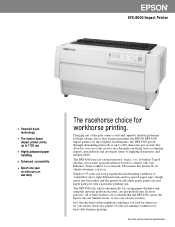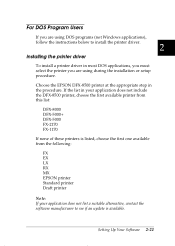Epson DFX-8500 - Impact Printer Support and Manuals
Get Help and Manuals for this Epson item

View All Support Options Below
Free Epson DFX-8500 manuals!
Problems with Epson DFX-8500?
Ask a Question
Free Epson DFX-8500 manuals!
Problems with Epson DFX-8500?
Ask a Question
Most Recent Epson DFX-8500 Questions
How Can I Set The Epson Dfx 8500 To Print Continuous Instaed Of 1 Page At A Time
(Posted by Anonymous-133528 10 years ago)
Default Paper Path?
when i send a print job to the printer it unloads the rear paper and loads the front paper, it has t...
when i send a print job to the printer it unloads the rear paper and loads the front paper, it has t...
(Posted by enrique63497 11 years ago)
Is There A Way To Slow Down Print Speed Ribbons Keep Coming Apart.
(Posted by khepworth 11 years ago)
Error
after initialize showing on dispaly error 1 & paus light on.
after initialize showing on dispaly error 1 & paus light on.
(Posted by alizaidius45 12 years ago)
Error Code E3
(Posted by juliuskiio4 12 years ago)
Popular Epson DFX-8500 Manual Pages
Epson DFX-8500 Reviews
We have not received any reviews for Epson yet.