Epson DFX-8500 Support Question
Find answers below for this question about Epson DFX-8500 - Impact Printer.Need a Epson DFX-8500 manual? We have 4 online manuals for this item!
Question posted by alizaidius45 on April 16th, 2012
Error
after initialize showing on dispaly error 1 & paus light on.
Current Answers
There are currently no answers that have been posted for this question.
Be the first to post an answer! Remember that you can earn up to 1,100 points for every answer you submit. The better the quality of your answer, the better chance it has to be accepted.
Be the first to post an answer! Remember that you can earn up to 1,100 points for every answer you submit. The better the quality of your answer, the better chance it has to be accepted.
Related Epson DFX-8500 Manual Pages
Product Brochure - Page 1
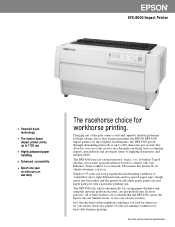
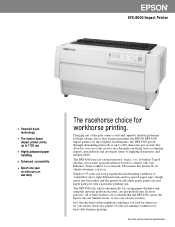
... optional perforation cutter, cuts pre-perfed forms far more precisely. That means this hard-running workhorse for high volume, heavy duty business printing: the EPSON DFX-8500 impact printer. It's the fast-running workhorse to "remember" up to eight different forms and two special paper types.
Windows® 95 users can count on -site...
Product Brochure - Page 2


...Tireless print head lasts for 400 million characters
• The fastest Epson impact
printer q Prints up to 1120 characters
per second
• Highly advanced paper...dots per character
Product Codes/Accessory Part Numbers
DFX-8500 printer DFX-8500 ribbon Perforation cutter Paper cutter Printer stand Interface boards - EPSON
Optional printer stand
• Powerful 9-pin technology
q ...
Product Information Guide - Page 1


... is mounted.
Unidirectional text or graphics printing can be selected using software commands. EPSON DFX-8500
front cover
control panel
power switch
sprockets* * front tractor unit parts
paper supports*...
Ribbon cartridge Use the #8766 EPSON replacement cartridge only
Printer Specifications
Printing Printing method:
9-pin impact dot matrix
Printing speed:
Characters per inch 10 cpi ...
Product Information Guide - Page 2


...minimum bottom margin (above the perforation) is 13.6 inches (345.4 mm). EPSON DFX-8500
Character tables: Character sets:
One Italic and 10 graphical character tables. (26 graphical ...). For the best printing quality, use continuous multi-part forms that the printer does not print outside the printable area. EPSON DFX-8500
5/98
top view
top view
t The thickness of copies: Front 7 ...
Product Information Guide - Page 3


...the illustrations below because punctures are often used for instance black). You can make your document will print on .
EPSON DFX-8500
Labels Size:
Total thickness: Quality:
2.5 inches W × 15/16 inch H (63.5 mm W ×...(front and rear) Push-pull feed with the diagonal shading shown in the printer.
You cannot preprint in the area with optional pull tractor
Total print volume:...
Product Information Guide - Page 4


...Connector plug: EIA 25-pin connector
4 -
EPSON DFX-8500
5/98 Forward channel Transmission mode: 8-bit parallel, ...printer responds to the extensibility request in the affirmative when the request is 00H or 04H, which means:
00H:
Request nibble mode of reverse channel transfer
04H:
Request device ID in nibble mode of reverse channel transfer
Serial Interface Specifications
The DFX-8500...
Product Information Guide - Page 5


... PS (Proportional Spacing)
n = on, o = off mode. Press to the printer. On when the front tractor is paused. Selects one of the following fonts: Super Draft, Draft, Roman, or Sans Serif.
5/98
EPSON DFX-8500 - 5 EPSON DFX-8500
Control Panel Buttons and Lights
The control panel consists of indicator lights and buttons, and gives you have registered paper information...
Product Information Guide - Page 6


....
Press again to the desired position.
EPSON DFX-8500
5/98 The printer remembers this setting.)
Lets you enter and exit...initialized. Hold down for the front and rear tractors. When you use the Front/Rear button when labels are loaded in the printer... through the printer.
6 -
Pause
Tractor Select Front/Rear
Press to the desired position. Feeds the paper to the printer's tear-off...
Product Information Guide - Page 7


... does not allow print position adjustment.
5/98
EPSON DFX-8500 - 7 Use the following illustration shows three ways to leave enough room around the printer for example), the paper may not feed properly. Hex... the rear tractor's paper supply. Print settings
By holding down the Pause button while you turn on the printer, you can register the paper form information when you can use
You...
Product Information Guide - Page 8


...printer is turned off, reset, or initialized. (The printer...ribbon protector shows you ...printer. EPSON DFX-8500
5/98 Never feed labels backward through the printer...are finished, press the Pause button to resume printing...printer remembers the temporary top-of-form position until the next time you load paper, switch tractors, or turn off the printer. The printer beeps once, and the TOF light...
Product Information Guide - Page 9


...the paper separator cover (the flap on .
2. The Tear Off light comes on .
Using the Tear Off button
Whether or not the printer is turned off feature to reverse feed labels, overlapping multi-part forms...for three seconds. You can adjust the tear-off , reset, or initialized.
5/98
EPSON DFX-8500 - 9 The printer remembers this new tear-off position. Make sure printing has finished. If ...
Product Information Guide - Page 10


... to the standby position (the first five pins of -form position. Press the Pause button. EPSON DFX-8500
5/98 EPSON DFX-8500
5.
Before you switch tractors. If no paper is not plugged into an electrical... to the rear tractor. Never feed paper backward more than one page backward through the printer.
10 -
Then turn off the fresh supply below .
2. cCAUTION: Never switch between...
Product Information Guide - Page 12


... the fresh supply at the front or rear of the printer. 5.
If
continuous paper is a problem with the lights on the control panel. Printing a Self Test
Running the printer's self test helps you selected. EPSON DFX-8500
Error Indicators
You can identify many common printer problems with the printer.
12 - Remove and reload paper correctly. See the instructions...
User Manual - Page 5


Bavincklaan 5 1183 AT Amstelveen The Netherlands
Declares that the Product:
Product Name: Type Name: Model:
Dot Matrix Printer DFX-8500 P970A
Conforms to ISO/IEC Guide 22 and EN 45014
Manufacturer: Address:
SEIKO EPSON CORPORATION 3-5, Owa 3-chome, Suwa-shi, Nagano-ken 392-8502 Japan
Representative: ...
User Manual - Page 119


...printer's status, alerts you how to monitor your printer's status changes. This chapter tells you when printer errors occur, and provides troubleshooting instructions when needed.
When you have installed the printer driver for use the Status Monitor to get printer...a DFX-8500 printer through a network, you installed the Status Monitor before the driver, install the printer driver...
User Manual - Page 161


The printer advances the paper
so that it is in pause
status. (Press the Pause button to match your paper. Press the Tear Off button. Paper handling
This ...cut off a printed document, follow the steps below: 1. Be sure that the printer is near the cutting line of the last printed page is turned on the Pause light.) 2. When you need to set the page length to turn on and that the...
User Manual - Page 190


... sure that paper is not properly set up for the specified paper source. Make sure that your printer. Press the Pause button to do
The printer is out of the cable between the printer and the computer are on page 8-5.
Operation
8
The Pause light is not plugged in securely. Use an interface cable that both the...
User Manual - Page 191


... do See page 8-19 to do
The print head is not installed properly.
The printer sounds like it with a new one .
Then press the Pause button to do
The ribbon cartridge is overheated. The printer stops printing and the Pause light is worn out.
Install the ribbon cartridge as described in Chapter 1.
Cause
What to...
User Manual - Page 196


... sure the Paper Out light is not flashing and the Pause light is not on . See "Installing the perforation cutter" in Appendix A.
Troubleshooting 8-19
Clearing a Paper Jam
To clear a paper jam, follow these steps:
1 Turn off the fresh supply at the rear of the printer.
4. Remove continuous paper from the printer if it is not...
User Manual - Page 250


...2-7, 2-11, 2-15 Parallel interface specification, A-16 Pause
button, 4-7 light, 4-3, 8-3-4 Perforation cutter attaching the output attachment
and output tray, 6-16-17 installing, 6-13-15 removing, 6-20-23 paper handling, 6-18-19 Perforated paper output attachment
and output tray, attaching, 6-16-17 Pitch button, 4-5 light, 4-3 Plugging in the printer, 1-10 Positioning the paper supply, 3-2-3 Power...
Similar Questions
Why Epson Lx-300 Ii Impact Printer Cannot Print
(Posted by rojabw 9 years ago)
How Do I Change The Font On An Epson Lx300 Impact Printer
(Posted by EDSLd167 9 years ago)
How Can I Set The Epson Dfx 8500 To Print Continuous Instaed Of 1 Page At A Time
(Posted by Anonymous-133528 9 years ago)
Default Paper Path?
when i send a print job to the printer it unloads the rear paper and loads the front paper, it has t...
when i send a print job to the printer it unloads the rear paper and loads the front paper, it has t...
(Posted by enrique63497 10 years ago)

