Epson P20000 Support and Manuals
Get Help and Manuals for this Epson item
This item is in your list!

View All Support Options Below
Free Epson P20000 manuals!
Problems with Epson P20000?
Ask a Question
Free Epson P20000 manuals!
Problems with Epson P20000?
Ask a Question
Popular Epson P20000 Manual Pages
User Manual - Page 10
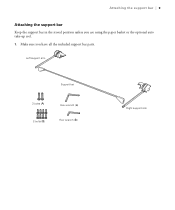
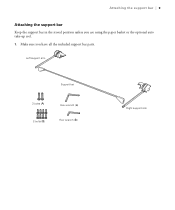
Left support arm
Support bar
2 bolts (A) 8 bolts (B)
Hex wrench (a) Hex wrench (b)
Right support arm Make sure you are using the paper basket or the optional auto take-up reel. 1. Attaching the support bar | 9
Attaching the support bar
Keep the support bar in the stored position unless you have all the included support bar parts.
User Manual - Page 32


...until Setup is turned on, connected to run your product's software package:
• www.epson.com/support/p10000 (U.S.) or www.epson.ca/support/p10000 (Canada) • www.epson.com/support/p20000 (U.S.) or www.epson.ca/support/p20000 (Canada)
Follow the instructions on the screen to your printer is highlighted, then press OK. 3. When finished, press the y back button. Updating the firmware...
User Manual - Page 4
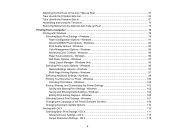
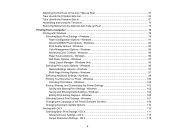
...Windows 81 Advanced B&W Photo Options - Windows 107 Changing the Language of the Printer Software Screens 108 Changing Automatic Update Options 110 Printing with Windows ...78 Selecting Basic Print Settings - Windows 97 Multi-Page Printing Options - Windows 105 Selecting Default Print Settings - Windows 96 Reduce/Enlarge Options - Windows 84 Advanced Color Controls - Windows...
User Manual - Page 5


...Accessing the Printer's Menus ...130 Maintenance Menu Settings...130 Paper Menu Settings...132 Setup Menu Settings ...136
Replacing Ink Cartridges ...145 Checking Ink and Maintenance Box Status With Windows 145 Checking Cartridge Status with OS X 146 Purchase Epson Ink Cartridges and Maintenance Boxes 147 Ink Cartridge and Maintenance Box Part Numbers 147 Removing and Installing Ink Cartridges...
User Manual - Page 27


...Settings Setup Menu Settings
Removing Roll Paper
When you finish printing on roll paper, you are not using the optional Auto Take-Up Reel, the paper rewinds automatically.
27 Open the roll paper cover.
2. Select Remove Paper and press the OK button. If Roll Paper Remaining is set... to avoid indenting or creasing the paper. 1. If you should remove it from the printer to On,...
User Manual - Page 130
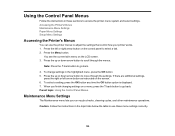
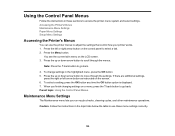
... the right or left or right arrow button on a menu, press the back button to go back.
4. Accessing the Printer's Menus Maintenance Menu Settings Paper Menu Settings Setup Menu Settings
Accessing the Printer's Menus
You can use these sections to go back. You see the current tab's menu on the screen. 6. Note: Press the back button to...
User Manual - Page 189
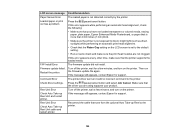
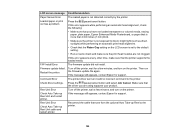
... Check Auto Take-up Reel Unit and restart printer. Press the pause/cancel button. If the message still appears, contact Epson for support.
F/W Install Error Firmware update failed. The firmware update did not install. The printer driver sent an invalid or incorrect command to direct, bright light (such as direct sunlight) while performing an automatic print head alignment. •...
User Manual - Page 192


... .
Windows Output Resolution Settings - The error persists until you replace the requested part.
(maintenance request code)
Call For Service
A call for service occurs when:
(service code)
• The power cable is set to solve the problem.
Cleaning is not connected securely
Power off and then on the LCD screen, contact Epson for service.
Turn the printer on all nozzles...
User Manual - Page 201
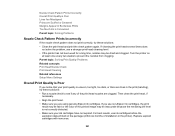
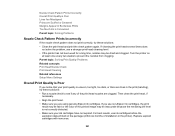
...Problems Related concepts Print Head Nozzle Check Print Head Cleaning Related references Setup Menu Settings
Overall Print Quality is Poor
If you are using genuine Epson ink cartridges. Replace expired cartridges with new ones.
201 Turn the printer...If cleaning the print head several times does
not solve the problem, use ink cartridges before the expiration date printed on
at least once every two weeks ...
User Manual - Page 204


... Quality Problems Related references Paper Menu Settings Setup Menu Settings Related tasks Creating Paper Configurations Cleaning Around the Print Head
Margins Appear in Borderless Prints
If borderless prints still have stored the paper
according to the manufacturer's specifications. • Check that is Consumed
If your print application you are using, as well as the printer driver. •...
User Manual - Page 205
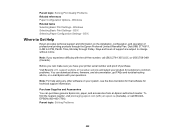
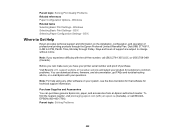
... can download drivers, firmware, and documentation, get FAQs and troubleshooting advice, or e-mail Epson with the toll-free number, call 800-GOEPSON (800-463-7766). Windows Selecting Basic Print Settings - Days and hours of support are subject to Get Help
Epson provides technical support and information on your questions.
Visit Epson's U.S. Parent topic: Solving Problems
205 Parent...
User Manual - Page 216


...'s ampere rating.
• If damage occurs to the plug, replace the cord set or consult a qualified electrician. Adjust only those controls that are ...specifically explained in your hands inside the product or touch the ink cartridges while printing.
• Do not move the print head by the operating instructions.
• When storing or transporting the product, do not attempt to service...
User Manual - Page 224


...Code may also choose to use of the Covered Code, or any portion thereof, is not intended for any subsequent version of Covered Code. THE COVERED CODE IS PROVIDED "AS IS" AND WITHOUT WARRANTY, UPGRADES OR SUPPORT...Apple. NO WARRANTY OR SUPPORT. The Covered Code may publish revised and/or new versions of the License. Apple may contain errors that the Covered Code is at Your sole ...
Quick Reference - Page 21
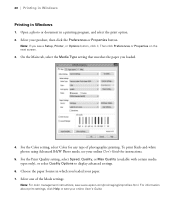
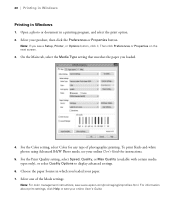
...in Windows
1. Note: For color management instructions, see a Setup, Printer, or Options button, click it. On the Main tab, select the Media Type setting that matches the paper you loaded your ... B&W Photo mode, see your online User's Guide for any type of the Mode settings. Select your paper. 7.
Note: If you see www.epson.com/proimaging/iccprofiles.html. 20 | Printing in...
Quick Reference - Page 32


... Additional roll media adapters Replacement printer cutter blade Additional one-year Epson Preferred Plus service plan Additional two-year Epson Preferred Plus service plan
Part number See page 21 for solutions to common problems. You can download drivers, firmware, and documentation, get help
Epson provides technical support and information on the installation, configuration, and operation of...
Epson P20000 Reviews
Do you have an experience with the Epson P20000 that you would like to share?
Earn 750 points for your review!
We have not received any reviews for Epson yet.
Earn 750 points for your review!
