Epson LQ-2090IIN Support and Manuals
Get Help and Manuals for this Epson item
This item is in your list!

View All Support Options Below
Free Epson LQ-2090IIN manuals!
Problems with Epson LQ-2090IIN?
Ask a Question
Free Epson LQ-2090IIN manuals!
Problems with Epson LQ-2090IIN?
Ask a Question
Popular Epson LQ-2090IIN Manual Pages
Network Guide - Page 11
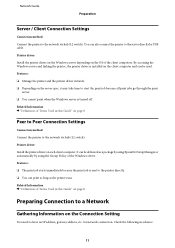
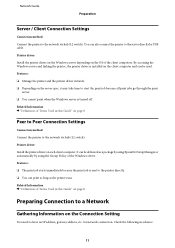
... on page 8
Preparing Connection to have an IP address, gateway address, etc. Features: ❏ Manage the printer and the printer driver in this Guide" on each client computer. Printer driver: Install the printer driver on the Windows server depending on the Connection Setting
You need to a Network
Gathering Information on the OS of the Windows server. Related Information & "Definitions...
Network Guide - Page 30
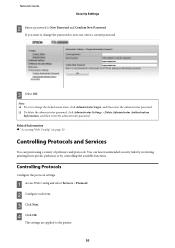
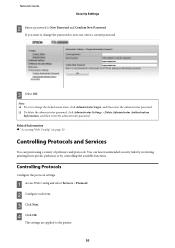
...new one, enter a current password. C Select OK. A Access Web Config and select Services > Protocol.
Controlling Protocols
Configure the protocol settings. The settings are applied to the printer.
30 Related Information & "Accessing Web Config" on page 20
Controlling Protocols and Services
You can lower unintended security risks by restricting printing from specific pathways or by controlling...
Network Guide - Page 60
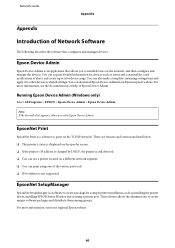
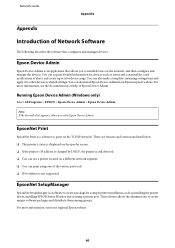
... settings. For more information, visit your regional Epson website.
60 Running Epson Device Admin (Windows only)
Select All Programs > EPSON > Epson Device Admin > Epson Device Admin.
You can acquire detailed information for device usage. Note: If the firewall alert appears, allow access for a simple printer installation, such as installing the printer driver, installing EPSON Status...
Users Guide - Page 8


... on the screens varies depending on the model and situation.
❏ Illustrations of the printer software screens are supplied with your Epson printer. Descriptions Used in this manual) Provides overall information and instructions on management and printer settings. LQ-590II/LQ-590IIN/LQ-2090II/LQ-2090IIN User's Guide
About This Manual
Where to Find Information
The following operating...
Users Guide - Page 13


LQ-590II/LQ-590IIN/LQ-2090II/LQ-2090IIN User's Guide
When operating the printer
❏ Adjust only those controls that has the wrong voltage for your printer. ❏ Never replace the print head yourself; Always press the Pause button to maintain safety and total system reliability. Also, other controls may damage the printer.
❏ Do not turn off the printer, wait at...
Users Guide - Page 43


LQ-590II/LQ-590IIN/LQ-2090II/LQ-2090IIN User's Guide
! Caution:
Never use the knob to the tear-off position, turn on page 55. 3. To remove the remaining paper from the printer, press the Load/Eject button to feed the paper backward to change the default settings. Advancing paper to the tear-off position automatically To automatically advance the...
Users Guide - Page 59


...this manual are using. See "Accessing the printer driver from a Windows application, any settings you make sure you wish to the application you with troubleshooting tips. The printer driver is software that has been
installed already. LQ-590II/LQ-590IIN/LQ-2090II/LQ-2090IIN User's Guide
Chapter 2
Printer Software
About Your Printer Software
The Epson software includes the printer driver...
Users Guide - Page 72


... driver on your computer. 3. If you to install the software.
Doing so may cause the printer to install EPSON Status Monitor 3. 1. Printer Software 72 LQ-590II/LQ-590IIN/LQ-2090II/LQ-2090IIN User's Guide
Installing EPSON Status Monitor 3
Follow the steps below .
! Follow the on-screen instructions to make Bi-D Adjustment, follow the steps below to store incorrect settings...
Users Guide - Page 80
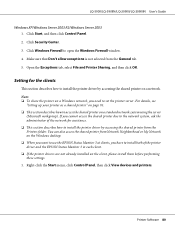
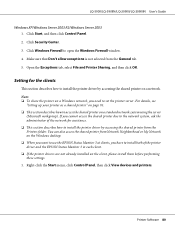
... workgroup).
If you have to install the printer driver by accessing the shared printer from the Printers folder. Printer Software 80 Setting for the clients
This section describes how to install both of the network for assistance. ❏ This section describes how to set the printer server. LQ-590II/LQ-590IIN/LQ-2090II/LQ-2090IIN User's Guide
Windows XP/Windows Server 2003 R2...
Users Guide - Page 84
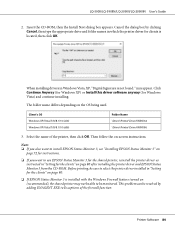
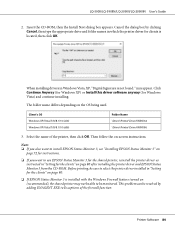
....
Select the name of the firewall function.
LQ-590II/LQ-590IIN/LQ-2090II/LQ-2090IIN User's Guide
2. may not be able to use EPSON Status Monitor 3 for the shared printer, reinstall the printer driver as instructed in "Setting for Windows Vista) and continue installing.
When installing drivers in "Setting for clients is installed with the Windows Firewall feature turned on...
Users Guide - Page 114
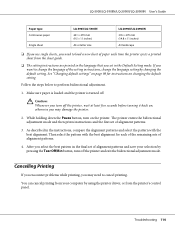
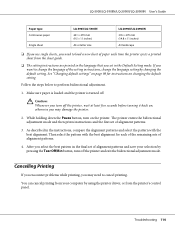
... set in the final set of the setting instructions, change the language setting by changing the default setting.
If you want to load a new sheet of alignment patterns.
3. Make sure paper is loaded and the printer is turned off the printer, wait at least five seconds before turning it back on changing the default setting. LQ-590II/LQ-590IIN/LQ-2090II/LQ-2090IIN User's Guide...
Users Guide - Page 118
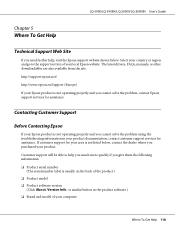
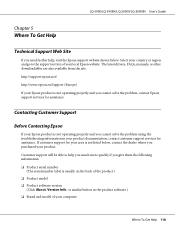
...❏ Brand and model of your local Epson website. If customer support for your area is not listed below . Select your country or region and go to help , visit the Epson support website shown below , contact the dealer where you purchased your product documentation, contact customer support services for assistance. LQ-590II/LQ-590IIN/LQ-2090II/LQ-2090IIN User's Guide
Chapter 5
Where To...
Users Guide - Page 133


... width of your paper. Pull both paper set levers forward until it in place by pushing back its lock lever. then lock it is aligned with the triangle mark;
LQ-590II/LQ-590IIN/LQ-2090II/LQ-2090IIN User's Guide 2. Next, slide the right paper guide to allow paper loading. Slide the paper support to release them.
3. Pull the lock...
Users Guide - Page 156
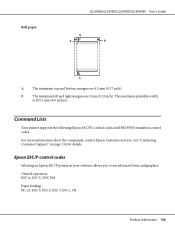
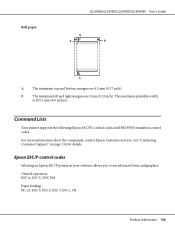
... printer supports the following Epson ESC/P2 control codes and IBM PPDS emulation control codes. Epson ESC/P control codes
Selecting an Epson ESC/P printer in your software allows you to use advanced fonts and graphics.
General operation: ESC @, ESC U, ESC EM
Paper feeding: FF, LF, ESC 0, ESC 2, ESC 3, ESC+, CR
Product Information 156 Roll paper:
LQ-590II/LQ-590IIN/LQ-2090II/LQ-2090IIN...
Notices and Warranty - Page 2
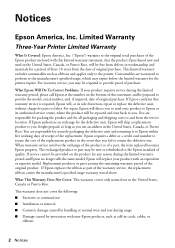
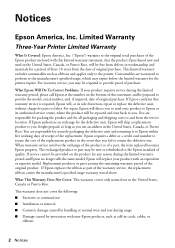
... retail purchaser of three (3) years from the service location. Notices
Epson America, Inc.
Limited Warranty
Three-Year Printer Limited Warranty
What Is Covered: Epson America, Inc. ("Epson") warrants to return the defective one. What Epson Will Do To Correct Problems: If your product to Epson or its sole discretion, repair or replace the defective unit, without charge for a period...
Epson LQ-2090IIN Reviews
Do you have an experience with the Epson LQ-2090IIN that you would like to share?
Earn 750 points for your review!
We have not received any reviews for Epson yet.
Earn 750 points for your review!
