Epson LQ-850X Support and Manuals
Get Help and Manuals for this Epson item
This item is in your list!
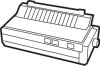
View All Support Options Below
Free Epson LQ-850X manuals!
Problems with Epson LQ-850X?
Ask a Question
Free Epson LQ-850X manuals!
Problems with Epson LQ-850X?
Ask a Question
Popular Epson LQ-850X Manual Pages
Technical Brief (Impact Printers) - Page 5


... provides printer status, error conditions, and trouble shooting instructions to the Printer Status Monitor. EPSON Sales Training
EPSON is the DOS-based printer setup utility that allows you to easily change the printer's default settings. L
Windows 3.51 and NT 4.0 users can add an optional Ethernet card to have access to the user.
Utility
EPSON Remote! Simplifies setup when installing...
Product Information Guide - Page 4


... to advance the paper continuously. NEW LQ-850/1050 + -4
12/31/90
24-Pin Printers If your model.
) Selecting Character Sets (
Country
0 U.S.A. 1 France
ASCII code box
DIP SW
23 24 40 5B...Epson printers shares a great many commands, you can receive
Once you set the DIP switches for a certain character set, that set to eject paper that supports your program does not list the printer...
Product Information Guide - Page 8


... PRINTER
1 Installation/Support Tips 1
Short Tear Off
To activate the short tear-off feature on the printer, first turn DIP switch 2-7 to lock in place after changing the paper lever. NEW LQ-850/1050+-8
12/31/90
24-Pin Printers After sending a form feed, do not send it through a setup menu. The paper can be compatible. This is set...
Product Support Bulletin(s) - Page 3


...)
LQ-2500 LCD Codes:
00
Invalid ID request to troubleshoot problems.
A blank LCD screen with beeps to inform the user of the PROMS or jumper J1 may have been mixed. PSB No: P-0076 Page: 3 of 4
LQ-2500
NOTE:
Printers with LCD displays use error messages along with the Power-on LED lit can be set incorrectly.
1 beep:
BEL code...
Product Support Bulletin(s) - Page 4
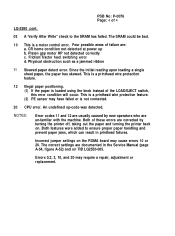
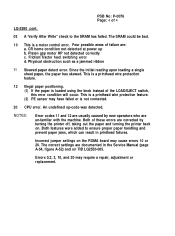
... of 4
LQ-2550 cont.
03 A 'Verify After Write" check to ensure proper paper handling and prevent paper jams, which can result in the Service Manual (page A-54, figure A-52) and on . CR home condition not detected at power up b. Four possible areas of these errors are un-familiar with the machine. The correct settings are...
User Manual - Page 9


... cpi in Letter Quality fonts for producing high-quality documents:
Epson Roman, Epson Sans Serif, Epson Courier, Epson Prestige, OCR-B, OCR-A, Epson Script, Epson Orator, Epson Orator-S.
• A 360 x 360 dot per inch graphics mode. Introduction
The Epson® LQ-850 and LQ-1050 are advanced 24-pin impact dot matrix printers, combining high performance and reliability with short tear-off, and...
User Manual - Page 43


... does not print the self test correctly, contact your Epson dealer. Setting Up the Printer 1-29 Stop printing, turn off the printer, and reinstall the ribbon cartridge.
Solution There is either too much slack in random positions.
Problem Dots are missing in the printed characters or graphics. (continued) Dots are missing in the ribbon or...
User Manual - Page 48
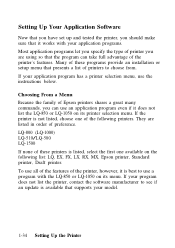
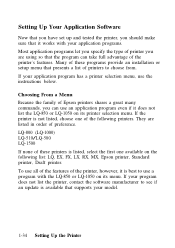
... of preference. They are using so that the program can use the instructions below. Choosing From a Menu Because the family of these programs provide an installation or setup menu that supports your model.
1-34 Setting Up the Printer LQ-800 (LQ-1000) LQ-510/LQ-500 LQ-1500 If none of Epson printers shares a great many commands, you are listed in order of the...
User Manual - Page 77


...part forms, labels, or thicker-than 2 can use multi-part forms that have up to position 4 or higher. Multi-part Forms With the built-in tractor unit, your printer can print on continuous multi-part...Paper Handling 2-29 Continuous printing with the lever set the paper thickness lever to printing on if the lever is set to four parts including the original. For details, see Adjusting the...
User Manual - Page 91
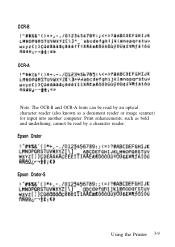
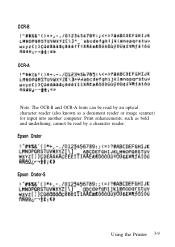
Print enhancements, such as bold and underlining, cannot be read by an optical character reader (also known as a document reader or image scanner) for input into another computer.
OCR-B
OCR-A Note: The OCR-B and OCR-A fonts can be read by a character reader. Epson Orator Epson Orator-S
Using the Printer 3-9
User Manual - Page 224
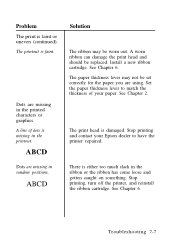
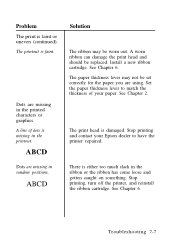
Problem
The print is faint. A line of your Epson dealer to match the thickness of dots is missing in the printed characters or graphics. ABCD
Solution
The ribbon may not be worn out. Set the paper thickness lever to have the printer repaired.
Install a new ribbon cartridge. See Chapter 6. Troubleshooting 7-7
The paper thickness lever may be set correctly for...
User Manual - Page 252


... you expected. Troubleshooting 7-35 You can use the interface with this printer. Check that DIP switches 2-3 and 2-4 are set for the correct settings. The DIP switch settings may be set wrong.
Check the specifications to use a cable with the wrong specification. Make sure that the interface board is parallel or serial. See the interface manual for parallel, regardless...
User Manual - Page 253


... not print or the printout is found, contact your computer manual for the correct settings. Match the settings for more information.
7-36 Troubleshooting Solution
The interface settings on the printer; Note: If you are no on-board defects. The computer and interface settings may want to try using the data dump mode, a mode that helps advanced users...
User Manual - Page 308


...: Hexadecimal:
ESC 7 27 55 1B 37
Enable Upper Control Codes
Comments: When a graphics character set is selected, ESC 7 causes codes 128 through 159 to be used to define the character set is selected, ESC 6 enables the printing of codes 128 through 159 (decimal) as control codes.
This is the default.
Command Summary 9 - 3 7 See the Appendix for...
User Manual - Page 334


...installing 1-11-15 replacing 6-4-8 Roman font, 3-6-8, 3-10 RS-232C interface, 1-30
S
Sans Serif font, 3-6-8,3-10 Score mode, 9-31 Script font, 3-6,3-8,3-10 SelecType panel, 3-6-7 Self test, 1-18,3-5
problems...-11,9-24-28 Special paper, 2-25-34 Specifications, 8-2-18 cut sheet feeder, 8-15-16 electrical, ...15-16
paper, 8-4-7
parallel interface, 8-10-13 printer, 8-2-9 printing, 8-2-3 serial interface, 8-13-14...
Epson LQ-850X Reviews
Do you have an experience with the Epson LQ-850X that you would like to share?
Earn 750 points for your review!
We have not received any reviews for Epson yet.
Earn 750 points for your review!
