Epson LQ-1050X Support and Manuals
Get Help and Manuals for this Epson item
This item is in your list!
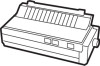
View All Support Options Below
Free Epson LQ-1050X manuals!
Problems with Epson LQ-1050X?
Ask a Question
Free Epson LQ-1050X manuals!
Problems with Epson LQ-1050X?
Ask a Question
Popular Epson LQ-1050X Manual Pages
Technical Brief (Impact Printers) - Page 6


... highest grade ABS plastic
Offers the highest print quality for dot matrix printers
Ultra Letter Quality
Keeps the cartridge from warping during times of the ribbon, the printer can jam or damage the print head Protects and extends the life of their respective owners. L
EPSON's stationary ribbon cartridge
Competitive design with the highest quality dyes, pigments, oils...
Product Information Guide - Page 1
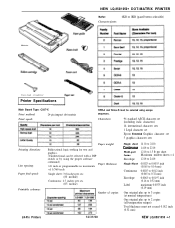
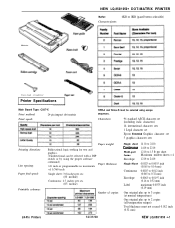
NEW LQ-850/1050+ DOT-MATRIX PRINTER
Buffer: Character fonts:
6KB or 0KB (panel button selectable)
Cross-head screwdriver
Printer Specifications
Main Board Type: C027-X
Print method:
24-pin impact dot matrix
Print speed:
OCR-A and Orator-S must not exceed 0.012 inch (0.32 mm)
24-Pin Printers
12/31/90
NEW LQ-850/1050 +-1
Maximum number sheets = 4 12 lb to 24 lb
Single...
Product Information Guide - Page 2


... Hz
Notes: l The use of envelopes, multi-part forms labels,
or paper that is between AC line and chassis):
Can withstand...paper is only available at normal temperature. NEW LQ-850/1050+ DOT-MATRIX PRINTER
Mechanical
Ribbon:
MCBF: MTBF: Print head life:
Black ribbon cartridge #7753/#7754:
Life expectancy (in Letter Quality characters, at 48 dots/character) 2 million characters
Film ribbon...
Product Information Guide - Page 3


... area ; :
035inch(9mmJ t 01
I . NEW LQ-850/1050+ DOT-MATRIX PRINTER
Setting the DIP Switches
DIP Switch 1 Settings
Graphics character set to position 4 or higher the printing speed may be reduced slightly,
24-Pin Printers
12/31/90
NEW LQ-850/1050+3 Load the envelope with standard ribbon installed)
2 or 1
2
24 lb paper (single sheets)
3
Multi-part forms
P-sheet
3
3-sheet
4
4-sheet...
Product Information Guide - Page 4


... you select bin 2.
NEW LQ-850/1050+ DOT-MATRIX PRINTER
Graphics character sets
Application Software
$1
Graphics character sets are listed in order of preference. Page length selection
pygg
Because the family of the following list LQ, EX, FX, LX, RX, MX, Epson printer, Standard printer, Draft printer. If the printer is listed, select the first one of Epson printers shares a great many...
Product Information Guide - Page 5


... information
PITCH Press this button to position 4 or higher.
PAPER OUT (red) On when the printer is out of 15 cpi.
The orange indicator light shows the spacing you select. The orange indicator light is on and power is set to select a font. NEW LQ-850/1050+ DOT-MATRIX PRINTER
1 Graphics 1
Option
Single-density
Double-density
High-speed...
Product Information Guide - Page 6


...Codes . . . 9-37
58 3A Copy ROM to RAM 9-36
60 3C Select Unidirectional Mode
(one line V-V
61 3D Set MSB to 0 9-11
62 3E Set MSB to 1 9-11
63 3F Reassign Graphics Mode 9-40
64 40 Initialize Printer 9-8
65 41 Set...DEL ESC SO
ESC SI ESC EM ESC SP ESC! NEW LQ-850/1050+ DOT-MATRIX PRINTER
1 Commands in Inches 9-14
68 44 Set Horizontal Tabs 9-22
69 45 Select Emphasized Mode 9-28
70 ...
Product Information Guide - Page 7
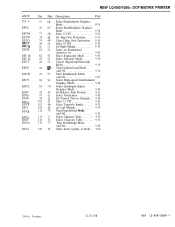
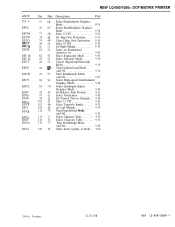
...
ESC\ ESCa ESCb ESCg ESCk ESC1 ESCp
ESCq ESCt ESCw
ESCx
NEW LQ-850/1050+ DOT-MATRIX PRINTER
Dec. Description
Page
75 4B Select Singledensity Graphics
Mode 9-38
76 4C Select Doubledensity Graphics
Mode 9-38
77 4D Select 12 CPI 9-24
78 4E Set Skip Over Perforation 9-14
79 4F Cancel Skip Over Perforation. .. 9-14
80...
Product Information Guide - Page 8


..., send a form feed command at the end of lines/page, single sheets require a shorter page length than does tractor paper.
Before attempting to load in the paper, wait for tractor paper. Setting up the number of each software package. NEW LQ-850/1050+ DOT-MATRIX PRINTER
1 Installation/Support Tips 1
Short Tear Off
To activate the short tear-off feature on the...
Product Support Bulletin(s) - Page 3


... troubleshoot problems.
A blank LCD screen with beeps to inform the user of the PROMS or jumper J1 may have been mixed. pause between beeps)
5 beeps:
Case open
LQ-2550 LCD Codes:
00 (1)
(2)
The font could not find the target font. The versions may be found. The printer's internal program could not be set incorrectly.
1 beep:
BEL code...
Product Support Bulletin(s) - Page 4
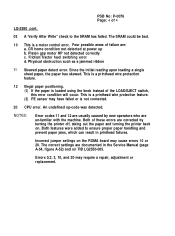
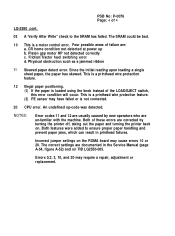
... 4 of 4
LQ-2550 cont.
03 A 'Verify After Write" check to ensure proper paper handling and prevent paper jams, which can result in the Service Manual (page A-54, figure A-52) and on TIB LQ2550-005. This is a printhead wire protection feature.
12 Illegal paper positioning. (1) If the paper is a motor control error. Errors 0,2, 3, 10, and 20 may require a repair, adjustment or replacement.
User Manual - Page 9


...quality documents:
Epson Roman, Epson Sans Serif, Epson Courier, Epson Prestige, OCR-B, OCR-A, Epson Script, Epson Orator, Epson Orator-S.
• A 360 x 360 dot per inch graphics mode. Introduction
The Epson® LQ-850 and LQ-1050 are advanced 24-pin impact dot matrix printers, combining high performance and reliability with short tear-off, and allows easy and accurate paper alignment. •...
User Manual - Page 252


... this printer. See the interface manual for parallel, regardless of the interface.
Check the specifications to make sure that the interface board is correctly inserted into the connector on the interface board may be trying to use a cable with the wrong specification. See Chapter 5. You may be set for the correct settings. See Chapter 5. Options
Problem
Using...
User Manual - Page 253


... problems between the printer and the computer. See your Epson dealer. If any time. Match the settings for the correct settings. Problem
Using an optional interface, the printer does not operate properly (continued). The printer does not print or the printout is found, contact your computer manual for each condition. Note: If you expected (continued). Two cables may be installed...
User Manual - Page 308


... & is required to define the character set is selected, ESC 7 causes codes 128 through 159 (decimal) as control codes. ESC 7 Format:
ASCII code: Decimal: Hexadecimal:
ESC 7 27 55 1B 37
Enable Upper Control Codes
Comments: When a graphics character set .
See the Appendix for n: 0: Selects the normal set. 1: Selects the user-defined set is selected, ESC 6 enables the printing...
Epson LQ-1050X Reviews
Do you have an experience with the Epson LQ-1050X that you would like to share?
Earn 750 points for your review!
We have not received any reviews for Epson yet.
Earn 750 points for your review!
