Epson LQ-1010X Support and Manuals
Get Help and Manuals for this Epson item
This item is in your list!
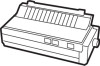
View All Support Options Below
Free Epson LQ-1010X manuals!
Problems with Epson LQ-1010X?
Ask a Question
Free Epson LQ-1010X manuals!
Problems with Epson LQ-1010X?
Ask a Question
Popular Epson LQ-1010X Manual Pages
Technical Brief (Impact Printers) - Page 5


... card to have access to the user. EPSON Sales Training
EPSON is the DOS-based printer setup utility that allows you to easily change the printer's default settings. This utility program provides printer status, error conditions, and trouble shooting instructions to the Printer Status Monitor.
is a registered trademark of Seiko Epson Corporation.
1/00
Other trademarks are the...
Technical Brief (Impact Printers) - Page 6


... with the print head, and therefore has a longer life. L
EPSON brand ribbons are superior to sell with the print head assembly unit. The design used in a mylar film
Made of the highest grade ABS plastic
Offers the highest print quality for dot matrix printers
Ultra Letter Quality
Keeps the cartridge from warping during times...
Product Support Bulletin(s) - Page 1


...End detected
5 beeps:
Abnormal carriage movement
LQ-500, LQ-510, LQ-1010, LQ-650, LQ-950, LQ-1050, L1000, AP-4000, AP-4500
1 beep:
BEL code (.5 sec beep)
1 beep:
A Control Panel setting is over heated. The following error codes are listed by the printers are longer, it has been noted in locating and repairing customer's printers. EPSON AMERICA, inc. NOTE: Most of .1 second...
Product Support Bulletin(s) - Page 3


... font could not find the target font. The printer's internal program could not be set incorrectly.
1 beep:
BEL code
5 beeps:
Abnormal voltage-
5 beeps:
Abnormal carriage movement (.5 sec. pause between beeps)
5 beeps:
Platen Gap adjustment error (.5 sec. pause between beeps)
LQ-2500 LCD Codes:
00
Invalid ID request to troubleshoot problems.
A blank LCD screen with the Power-on...
Product Support Bulletin(s) - Page 4


..., which can result in the Service Manual (page A-54, figure A-52) and on TIB LQ2550-005. Since the initial reading upon loading a single sheet paper, the paper has skewed. This is a printhead wire protection feature. (2) PE sensor may require a repair, adjustment or replacement. Both of the LOAD/EJECT switch, this error condition will occur. Both...
User Manual - Page 9


... characters per second at 12 cpi (characters per inch graphics mode.
Introduction
The Epson® LQ-510 and LQ-1010 are advanced 24-pin dot matrix printers combining compact design and high performance with a wide range of up to expect from Epson printers, the LQ-510 and LQ-1010 offer the following features:
Easy paper handling, featuring automatic single-sheet loading.
Fast...
User Manual - Page 65
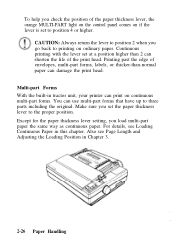
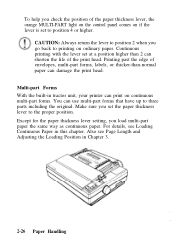
..., labels, or thicker-than 2 can print on ordinary paper. Multi-part Forms With the built-in tractor unit, your printer can shorten the life of the print head. Make sure you set to position 4 or higher.
Also see Loading Continuous Paper in Chapter 3.
2-26 Paper Handling For details, see Page Length and Adjusting...
User Manual - Page 105


...
The graphics mode that the printer must receive instructions about which of its images with only one of them, tripledensity. As the print head moves across the paper, every 1/180th of an inch it can , therefore, be as finely detailed as 360 dots per inch horizontally and 360 dots per inch horizontally. Pin labels...
User Manual - Page 147
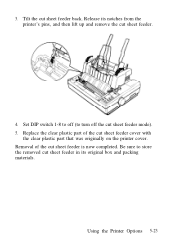
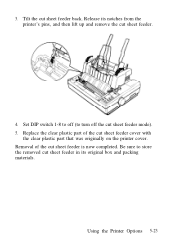
Replace the clear plastic part of the cut sheet feeder is now completed.
Tilt the cut sheet feeder cover with
the clear plastic part that was originally on the printer cover. Release its original box and packing materials. Set DIP switch 1-8 to off (to store the removed cut sheet feeder in its notches from the printer's pins...
User Manual - Page 162


... and remove the printer cover and paper guide.
5-38 Using the Printer Options
If the board has an identification code printed on them. Installation
The optional interface boards available for your printer. These interfaces allow connectivity to install. The only tool needed is a four-digit number beginning with your printer are also available from Epson dealers. Interface number...
User Manual - Page 194


... 192 53 64
Printing direction:
Line spacing: Paper feed speed: (continuous feed) Printable columns:
Bidirectional logic-seeking for text printing. Printer Specifications
Printing
Print method: Print speed:
24-pin impact dot matrix
Quality Draft
LQ
Characters per sec (100 ms/line)
Character spacing 10 cpi 10 cpi condensed 12 cpi 12 cpi condensed
Maximum printed...
User Manual - Page 221


... paper to the top of the next form according to n inches.
Overrides the DIP switch setting for page length.
ESC C 0
Format: ASCII code: Decimal: Hexadecimal:
Set Page Length in Inches
ESC C 0 n 27 67 0 n 1B 43 00 n
Comments: Sets the page length to the current page length.
The top of form position is reset to...
User Manual - Page 245
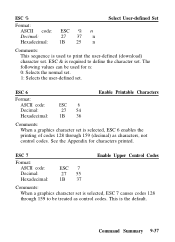
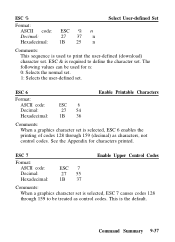
... the Appendix for n: 0: Selects the normal set. 1: Selects the user-defined set.
ESC 7
Format: ASCII code: Decimal: Hexadecimal:
ESC 7 27 55 1B 37
Enable Upper Control Codes
Comments: When a graphics character set . ESC & is required to define the character set is selected, ESC 7 causes codes 128 through 159 (decimal) as control codes. The following values can be treated...
User Manual - Page 260


... or setting that control various printer functions and set the default status of the printer when it receives is printed in hexadecimal notation. DIP stands for high-speed printing. dot matrix A method of printing in a printer that takes effect when the equipment is formed by patterns of individual dots. DIP switches Small switches in which each code that it...
User Manual - Page 269


...-33 removing, 5-33-36
R
READY light, 3-2 Reloading paper, 2-7 Replacement ribbons, 6-4 Ribbon
cartridge, installing, 1-8-13 replacing, 6-4-9 specifications, 8-7 ROM characters, 4-25, 9-36 Roman font, 3-8
S
Sans Serif font, 3-8 Script font, 3-9 SelecType, 3-4, 3-6-7
settings, 3-6 Self test, 1-15-21 Serial interfaces, 5-37 Setting up printer, 1-1-25 Shadow printing, 4-6, 9-32 Short tear-off, using...
Epson LQ-1010X Reviews
Do you have an experience with the Epson LQ-1010X that you would like to share?
Earn 750 points for your review!
We have not received any reviews for Epson yet.
Earn 750 points for your review!
