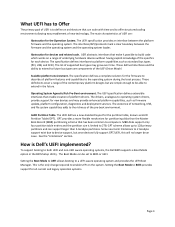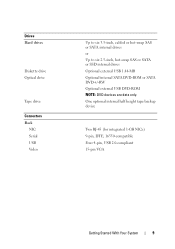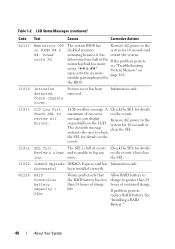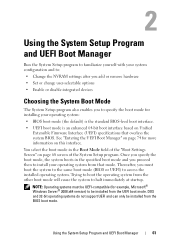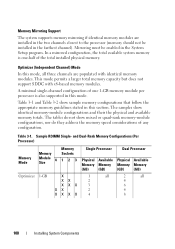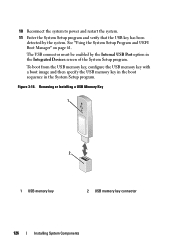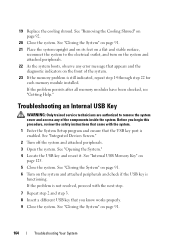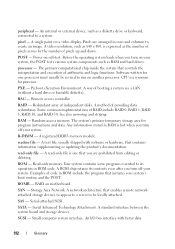Dell PowerEdge T410 Support and Manuals
Get Help and Manuals for this Dell item

View All Support Options Below
Free Dell PowerEdge T410 manuals!
Problems with Dell PowerEdge T410?
Ask a Question
Free Dell PowerEdge T410 manuals!
Problems with Dell PowerEdge T410?
Ask a Question
Most Recent Dell PowerEdge T410 Questions
Could You Provide The Answer For The Question ?
(Posted by xosraw 8 years ago)
How To Access Bios On Dell T410 Remotely
(Posted by caseyefm 9 years ago)
T410 Drac6 Error When No Drac Present
(Posted by VAK65elly 9 years ago)
Dell Poweredge T410 What Is Memory Optimizer Mode
(Posted by DIVYAri 9 years ago)
T410 How To Server 2003 Installation
(Posted by jomobi 9 years ago)
Dell PowerEdge T410 Videos
Popular Dell PowerEdge T410 Manual Pages
Dell PowerEdge T410 Reviews
We have not received any reviews for Dell yet.