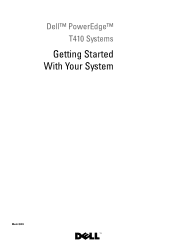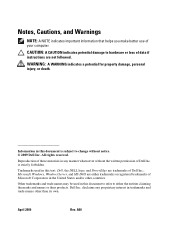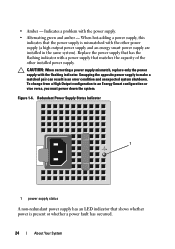Dell PowerEdge T410 Support Question
Find answers below for this question about Dell PowerEdge T410.Need a Dell PowerEdge T410 manual? We have 10 online manuals for this item!
Question posted by VAK65elly on September 11th, 2014
T410 Drac6 Error When No Drac Present
The person who posted this question about this Dell product did not include a detailed explanation. Please use the "Request More Information" button to the right if more details would help you to answer this question.
Current Answers
Related Dell PowerEdge T410 Manual Pages
Similar Questions
Dell Server Poweredge R710 Error Message Error 1
hi Good Day,we are having issue with our dell R710 with error message error 1 but we look up in OMSA...
hi Good Day,we are having issue with our dell R710 with error message error 1 but we look up in OMSA...
(Posted by jillustrisimo32 4 years ago)
Error When Installing Windows Server 2003 On Dell Poweredge T410
(Posted by JenMaddo 10 years ago)
How To Solve Problem Error Pcie Training Dell Poweredge 1900 Server
(Posted by caWaitut 10 years ago)