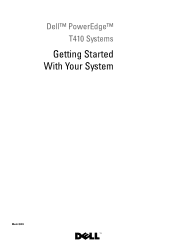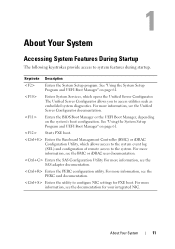Dell PowerEdge T410 Support Question
Find answers below for this question about Dell PowerEdge T410.Need a Dell PowerEdge T410 manual? We have 10 online manuals for this item!
Question posted by caseyefm on September 16th, 2014
How To Access Bios On Dell T410 Remotely
The person who posted this question about this Dell product did not include a detailed explanation. Please use the "Request More Information" button to the right if more details would help you to answer this question.
Current Answers
Related Dell PowerEdge T410 Manual Pages
Similar Questions
How To Access Bios Settings On Dell Poweredge Sc1430
(Posted by polkenn 9 years ago)
What Is Default Bootup Drive In Bios Setup On Dell Poweredge T410
(Posted by laBe 9 years ago)
What Is Default Drive Seqence In Bios Setup On Dell Poweredge T410
(Posted by fen5shee 9 years ago)
How To Disable Video Card In Bios Dell Poweredge T410 Server
(Posted by lennykni 10 years ago)