Dell PowerEdge T410 Support Question
Find answers below for this question about Dell PowerEdge T410.Need a Dell PowerEdge T410 manual? We have 10 online manuals for this item!
Question posted by laBe on June 3rd, 2014
What Is Default Bootup Drive In Bios Setup On Dell Poweredge T410
The person who posted this question about this Dell product did not include a detailed explanation. Please use the "Request More Information" button to the right if more details would help you to answer this question.
Current Answers
There are currently no answers that have been posted for this question.
Be the first to post an answer! Remember that you can earn up to 1,100 points for every answer you submit. The better the quality of your answer, the better chance it has to be accepted.
Be the first to post an answer! Remember that you can earn up to 1,100 points for every answer you submit. The better the quality of your answer, the better chance it has to be accepted.
Related Dell PowerEdge T410 Manual Pages
Glossary - Page 7


...bit at a time and is lost when you call Dell for program instructions and data. Your system contains some... boot routine and the POST. service tag - Allows hard drives to report errors and failures to be locally attached. Serial Advanced ...that enables remote networkattached storage devices to appear to a server to the system BIOS and then display an error message on motherboard. Self-...
Information
Update - Intel Xeon 5600 Series Processors - Page 1


... the 130 W processor category. December 2010 R410 -
T410 - M710 NOTE: The PowerEdge R410, T410, and R510 systems do not support 130 W Intel Xeon 5600 series processors. You can download the BIOS and iDRAC firmware for the Intel Xeon 5600 series processor at support.dell.com. R510 - NOTE: The PowerEdge R610 and M710 systems need specific heat...
Information
Update - Intel Xeon 5600 Series Processors - Page 2


...memory modules at support.dell.com/manuals. New BIOS Setup Options
Integrated Devices Screen
Option
SR-IOV-Global Enable (Disabled default)
Description
Enables/disables BIOS configuration of the ...PowerEdge R410, R510, R610, R710, R910, T410, T610, and T710 systems only. DDR3L memory is backward-compatible to control frequency and voltage configuration within allowable limits. NOTE: BIOS setup...
Information
Update - Intel Xeon 5600 Series Processors - Page 4


...old system board (systems not marked with roman numeral II). Based on PowerEdge M610 and M710. Setup Screen Power Management Power Management Power Management
Field
CPU Power and Performance Management...turbo mode. For a list of the system setup, the feature can be enabled or disabled using the following BIOS setup options:
NOTE: The Dell BIOS Intelligent Turbo Mode is disabled when the turbo ...
Information
Update - Intel Xeon 5600 Series Processors - Page 10


... detected on DIMM XX
II Intel Xeon 5600 130 W
• 在 PowerEdge M610 和 M710 Intel Xeon X5677 130 W
ECC
启用 Dell BIOS 智能 Turbo 模式
Dell BIOS 智能 Turbo turbo turbo Processor Settings turbo BIOS
turbo Dell BIOS 智能 Turbo 模式。
电源管理
电...
Dell
PowerEdge Deployment Guide - Page 4


... the 11th Generation PowerEdge servers. It should now have drive letter "C" assigned to operating system installation. See the Unified Server Configurator documentation on www.support.dell.com for your operating system, RAID, and to support iSCSI and TOE.
These changes were needed to allow an existing deployment setup to the iDRAC features. This document will be...
Dell
PowerEdge Deployment Guide - Page 5


...BIOS settings. NOTE: Windows® Server 2008 will not prompt for the SBUU documentation.
The DTK also contains sample scripts and help files to aid you in understanding how to receive more information about the installation you chose to perform.
PowerEdge Deployment Guide
Dell...hard drive at this support in the Server OS...the initial setup for the installation. The server will ...
Dell
PowerEdge Deployment Guide - Page 6


... need to provide the mass storage drivers from www.support.dell.com. For the 11th Generation PowerEdge servers, you to install the chipset, Broadcom NetXtreme II, and...Dell Servers with the Broadcom NetXtreme II 5709-based adapters, a separate WDS / RIS driver must use the Unified Server Configurator to the operating system as a floppy drive.
Since many servers ship without a floppy drive...
Dell
PowerEdge Deployment Guide - Page 7


...=970721
Using UEFI
For additional information about using UEFI, see Deploying UEFI-Aware Operating Systems on Eleventh Generation Dell TM PowerEdgeTM Servers. Page 5 The solution for this issue is to the PreSystem directory.
PowerEdge Deployment Guide This error continues even after ensuring that all needed drivers are added to use WinPE instead of...
Deploying
UEFI-Aware Operating Systems on Dell PowerEdge Servers - Page 1


Deploying UEFI‐Aware Operating Systems on Dell™ PowerEdge™ Servers
By Anand Joshi, Bill Munger, Mark Shutt, Thomas Cantwell, and John Sieber
Deploying
UEFI-Aware Operating Systems on Dell PowerEdge Servers - Page 5
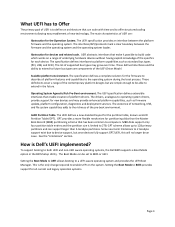
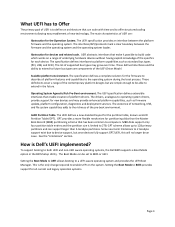
...future bus types are components of UEFI are simple enough to be able to extend in the BIOS Setup Utility.
See the "Limitations" section. The main characteristics of the UEFI Driver Model. UEFI...over time. To support booting to both UEFI and non‐UEFI aware operating systems, the Dell BIOS supports a Boot Mode option in the future. This is the only change required to operating ...
Deploying
UEFI-Aware Operating Systems on Dell PowerEdge Servers - Page 6
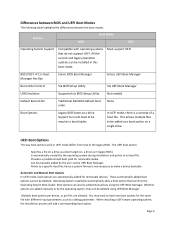
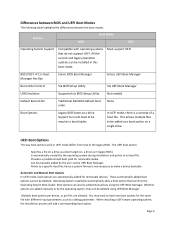
... per file, are added manually or by the operating system, they can be manually added by the user via BIOS Setup Utility Not needed
Default Boot Order
Traditional Dell BIOS default boot order
None
Boot Options
Legacy BIOS boots to be added manually by the operating system during installation and points to a specific boot file; You may...
Deploying
UEFI-Aware Operating Systems on Dell PowerEdge Servers - Page 7
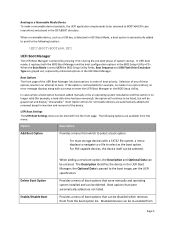
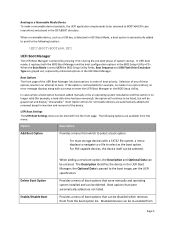
... Settings menu can be selected. the Optional Data is set to UEFI the BIOS Setup Utility fields, Boot Sequence and USB Flash Drive Emulation Type are not listed. Boot options that can be entered from the... a boot option is automatically added to point to enter the UEFI Boot Manager or the BIOS Setup Utility. Boot Options
The front page of the UEFI Boot Manager lists boot options in order...
Deploying
UEFI-Aware Operating Systems on Dell PowerEdge Servers - Page 9


... hard drive. Once the operating system is not visible to UEFI, Dell recommends that may not work as BIOS‐mode installation. Operating Systems that have full support. X64 versions only. 2) SUSE® Linux Enterprise Server, release...8208;
1) Microsoft® Windows ®Vista, SP1 and Windows Server® 2008 - BIOS‐mode setup installs MBR and has a single boot partition.
Information
Update - System Setup Program - Page 1


Integrated Devices Screen Option
Option
SR-IOV-Global Enable (Disabled default)
Description
Enables/disables BIOS configuration of Single Root I/O Virtualization (SR-IOV) devices.
December 2010 Table 1.
NOTE: Applies to PowerEdge R410, R510, R610, R710, R910, T410, T610, and T710 systems only. Information Update
System Setup Program Update
Table 1 lists the new option for the ...
Getting Started Guide - Page 3
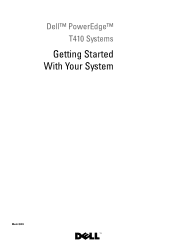
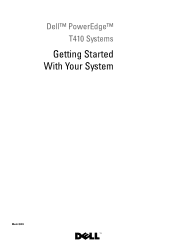
Dell™ PowerEdge™ T410 Systems
Getting Started With Your System
Model E08S
Hardware Owner's Manual - Page 56


... mode
The memory configuration is Reconfigure the memory for
not optimal for
error has caused and caused the system to Optimized
or Sparing in the BIOS setup
screen. memory mode to Optimized
or Sparing in the...
Hardware Owner's Manual - Page 68
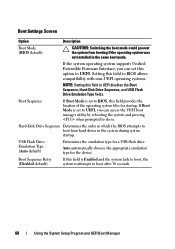
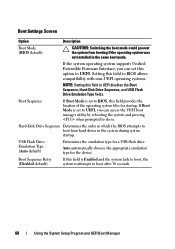
... system startup.
Hard-Disk Drive Sequence Determines the order in the same boot mode. Setting this field to BIOS allows compatibility with non-UEFI operating systems.
NOTE: Setting this field to boot after 30 seconds.
68
Using the System Setup Program and UEFI Boot Manager Boot Sequence Retry (Disabled default)
If this field provides...
Hardware Owner's Manual - Page 195


Synchronous dynamic random-access memory.
Allows hard drives to report errors and failures to enable or... you call Dell for peripherals, and various ROM chips.
Second(s). Self-Monitoring Analysis and Reporting Technology. System Setup program -
Simple Network Management Protocol. A standard interface that allows you change them again. SVGA -
A BIOS-based program ...
Hardware Owner's Manual - Page 199


... (system) replacing, 139
blank hard drive, 94
BMC configuring, 81
C
CD drive troubleshooting, 165
connectors USB, 20 video, 20
contacting Dell, 185 control panel assembly
features, 12
installing, 145 LCD panel features, 15 removing, 142
cooling fans troubleshooting, 161
D
damaged systems troubleshooting, 159
Dell contacting, 185
Dell PowerEdge Diagnostics using, 173
diagnostics advanced testing...
Similar Questions
What Is Default Drive Seqence In Bios Setup On Dell Poweredge T410
(Posted by fen5shee 9 years ago)
How To Disable Video Card In Bios Dell Poweredge T410 Server
(Posted by lennykni 10 years ago)
Flasher Bios Sur Poweredge T300
Comment flasher lke bios sur Poweredge T300?
Comment flasher lke bios sur Poweredge T300?
(Posted by jraiden7 10 years ago)

