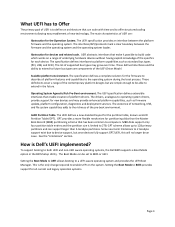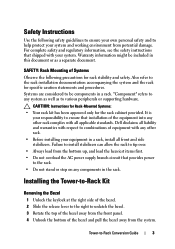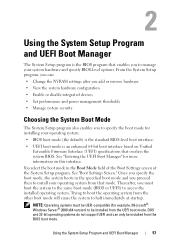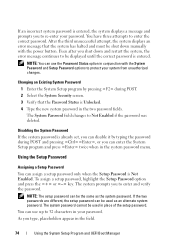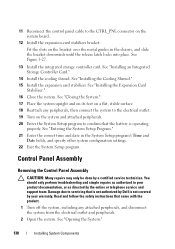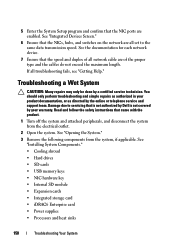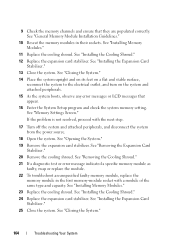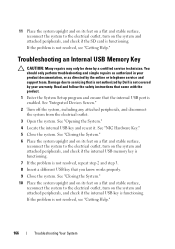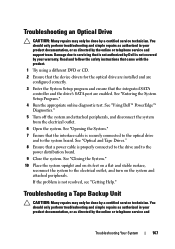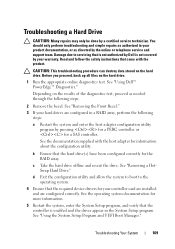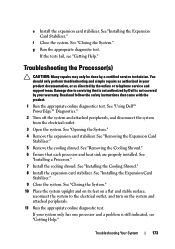Dell PowerEdge T610 Support and Manuals
Get Help and Manuals for this Dell item

View All Support Options Below
Free Dell PowerEdge T610 manuals!
Problems with Dell PowerEdge T610?
Ask a Question
Free Dell PowerEdge T610 manuals!
Problems with Dell PowerEdge T610?
Ask a Question
Most Recent Dell PowerEdge T610 Questions
Error Code On T610
The Display Panel On The Front Ot The T6210 Has This Code Displaying: St: 08pstk02anyone Know What I...
The Display Panel On The Front Ot The T6210 Has This Code Displaying: St: 08pstk02anyone Know What I...
(Posted by webinfo 7 years ago)
Why E1410 System Fatal Error Detected Issue Solved T610
(Posted by jlkbrst 9 years ago)
Dell T610 How To Enable On Virtualization In Bios
(Posted by creps 9 years ago)
How To Use Ps1 Ac And Ps2 Is Dc For Dell T610
(Posted by olopera 9 years ago)
I1912 How To Clear System Event Log From Dell T610
(Posted by Tyzvi 9 years ago)
Dell PowerEdge T610 Videos
Popular Dell PowerEdge T610 Manual Pages
Dell PowerEdge T610 Reviews
We have not received any reviews for Dell yet.