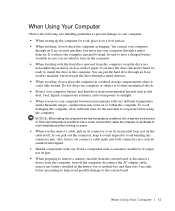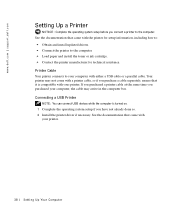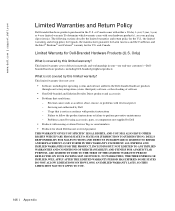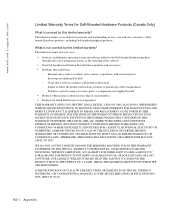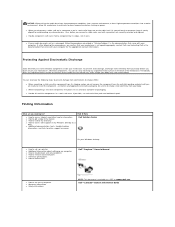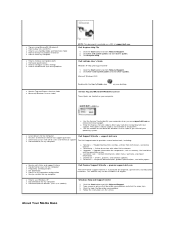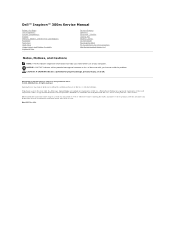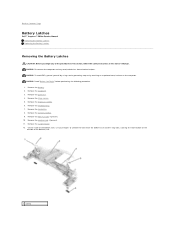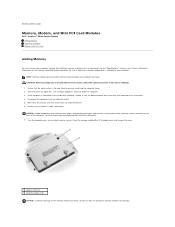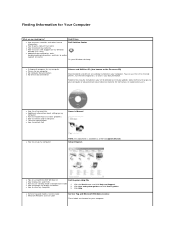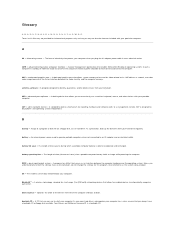Dell Inspiron 300m Support and Manuals
Get Help and Manuals for this Dell item

View All Support Options Below
Free Dell Inspiron 300m manuals!
Problems with Dell Inspiron 300m?
Ask a Question
Free Dell Inspiron 300m manuals!
Problems with Dell Inspiron 300m?
Ask a Question
Most Recent Dell Inspiron 300m Questions
What Are The Pin Voltages In Dell F099 Battery
I want to check the voltages for pin in batteries and laptop. model no Inspiron 300 M
I want to check the voltages for pin in batteries and laptop. model no Inspiron 300 M
(Posted by chocu 11 years ago)
Jumper Pin
where is the jumper pin located so I can clear the password.
where is the jumper pin located so I can clear the password.
(Posted by wrh2454 12 years ago)
Dell Inspiron 300m Videos
Popular Dell Inspiron 300m Manual Pages
Dell Inspiron 300m Reviews
We have not received any reviews for Dell yet.