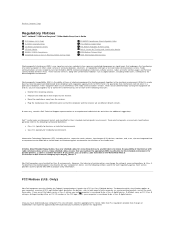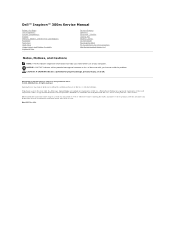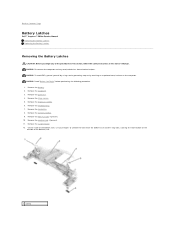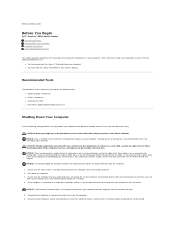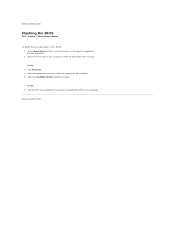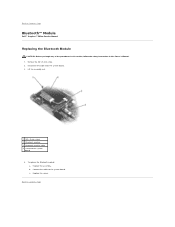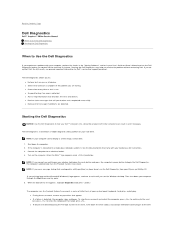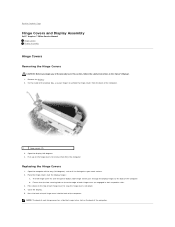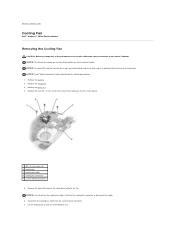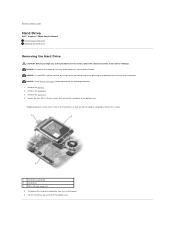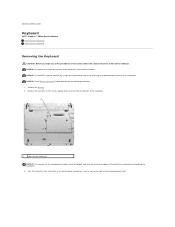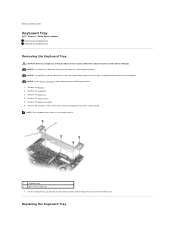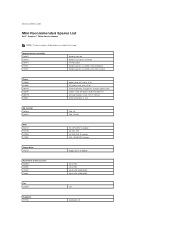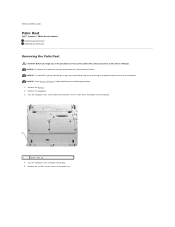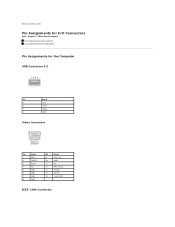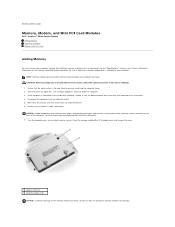Dell Inspiron 300m Support Question
Find answers below for this question about Dell Inspiron 300m.Need a Dell Inspiron 300m manual? We have 6 online manuals for this item!
Question posted by wrh2454 on December 27th, 2011
Jumper Pin
where is the jumper pin located so I can clear the password.
Current Answers
Related Dell Inspiron 300m Manual Pages
Similar Questions
How Do I Set My Backlit Keyboard On My Laptop Inspiron N7110
(Posted by jillrober 9 years ago)
What Are The Pin Voltages In Dell F099 Battery
I want to check the voltages for pin in batteries and laptop. model no Inspiron 300 M
I want to check the voltages for pin in batteries and laptop. model no Inspiron 300 M
(Posted by chocu 11 years ago)
Dell Laptop Inspiron N5050 Drivers For Windows Xp
dell laptop Inspiron N5050 drivers for windows xp
dell laptop Inspiron N5050 drivers for windows xp
(Posted by Umeshb1986 11 years ago)
Please Plug In A Supported Devices Wraning Giving For Dell Laptop Inspiron N5050
please plug in a supported devices wraning giving for Dell laptop inspiron N5050
please plug in a supported devices wraning giving for Dell laptop inspiron N5050
(Posted by vinaynalla 11 years ago)