Dell Inspiron 300m Support Question
Find answers below for this question about Dell Inspiron 300m.Need a Dell Inspiron 300m manual? We have 6 online manuals for this item!
Question posted by chocu on December 14th, 2012
What Are The Pin Voltages In Dell F099 Battery
I want to check the voltages for pin in batteries and laptop.
model no Inspiron 300 M
Current Answers
There are currently no answers that have been posted for this question.
Be the first to post an answer! Remember that you can earn up to 1,100 points for every answer you submit. The better the quality of your answer, the better chance it has to be accepted.
Be the first to post an answer! Remember that you can earn up to 1,100 points for every answer you submit. The better the quality of your answer, the better chance it has to be accepted.
Related Dell Inspiron 300m Manual Pages
Owner's Manual - Page 2


...purchased a Dell™ n Series computer, any proprietary interest in this text: Dell, the DELL logo, AccessDirect, Latitude, Inspiron, OptiPlex, Dimension, Dell Precision, ...Dell Inc.; Bluetooth is subject to Microsoft® Windows® operating systems are registered trademarks of your computer. disclaims any references in trademarks and trade names other than its own. Model...
Owner's Manual - Page 4


... Turning Off Your Computer 41
3 Using a Battery
Battery Performance 44 Checking the Battery Charge 45
Dell™ QuickSet Battery Meter 45 Microsoft® Windows® Power Meter 46 Charge Gauge 46 Low-Battery Warning 46 Charging the Battery 47 Removing a Battery 47 Installing a Battery 48 Installing the Optional Extended Battery 49 Storing a Battery 49 Power Problems 49
4 Contents
Owner's Manual - Page 44


.... To access help preserve BIOS settings, operate your computer. You can check the battery charge before you connect your Dell computer. See "Power Management" in
the Dell Inspiron Help file. Do not use an optional 65-WHr extended battery or an optional second 28-WHr battery in the media base to run the computer when it is...
Owner's Manual - Page 45
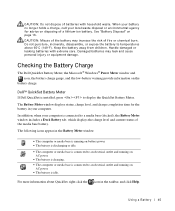
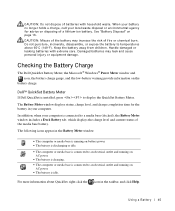
..., which displays the charge level and current status of the media base battery. Handle damaged or leaking batteries with household waste.
See "Battery Disposal" on the
battery charge. Damaged batteries may increase the risk of fire or chemical burn. Checking the Battery Charge
The Dell QuickSet Battery Meter, the Microsoft® Windows® Power Meter window and icon, the...
Owner's Manual - Page 57
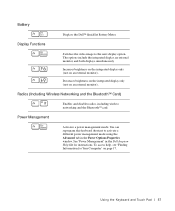
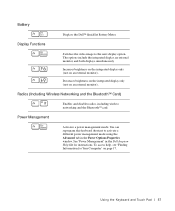
... Inspiron Help file for Your Computer" on an external monitor). The options include the integrated display, an external monitor, and both displays simultaneously.
To access help, see "Finding Information for instructions.
Decreases brightness on the integrated display only (not on page 17. Battery
Displays the Dell™ QuickSet Battery Meter. Power Management
Activates a power...
Owner's Manual - Page 120


www.dell.com | support.dell.com
Touch Pad X/Y position resolution (graphics table mode) Size:
Width Height Battery Type
Dimensions: Height
Width
Depth
Weight
Voltage Charge time (approximate):
Computer off
Life span (approximate) Temperature range:
Operating Storage
240 cpi
64.88-mm (2.55-inch) sensor-active area 48.88-mm (1....
Owner's Manual - Page 147
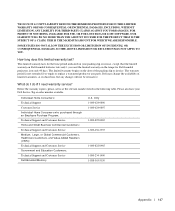
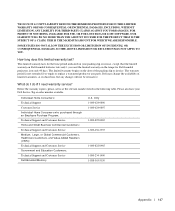
...): Technical Support and Customer Service Government and Education Customers:
Technical Support and Customer Service Dell-Branded Memory
U.S. SOME STATES DO NOT ALLOW THE EXCLUSION OR LIMITATION OF INCIDENTAL OR ... have your packing slip or invoice, except that the limited warranty on Dell-branded batteries lasts only 1 year and the limited warranty on the date of limited warranties, at...
Owner's Manual - Page 151
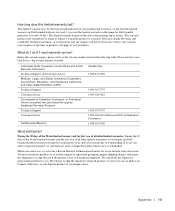
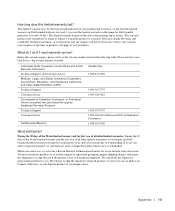
... prove to you use an address in Canada. Otherwise, we will replace it with your Dell Service Tag or order number available.
Appendix 151
Please also have your return. Home Office ...If we are not able to include with a comparable product that the limited warranty on Dell-branded batteries lasts only 1 year and the limited warranty on the date of all other limited warranties...
User Guide - Page 1


... its own. Dell™ Latitude™ X300 and Inspiron™ 300m Media Base User...Dell Computer Corporation; Model PR04S May 2003 P/N W1500 Rev. Dell Computer Corporation disclaims any manner whatsoever without notice. © 2003 Dell Computer Corporation. Trademarks used in this text: Dell, the DELL logo, Inspiron, Latitude, a n d TrueMobile are registered trademarks of Dell...
User Guide - Page 2


... of this media base. Also, do not connect or disconnect any
battery installed in a ventilated area, such as a carrying case or a...connect the media base to an electrical outlet, check the AC adapter voltage rating to help prevent electric shock, plug the...Contents Page
Using the Media Base
Dell™ Latitude™ X300 and Inspiron™ 300m Media Base User's Guide
Safety Instructions...
User Guide - Page 16
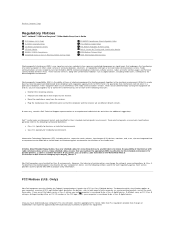
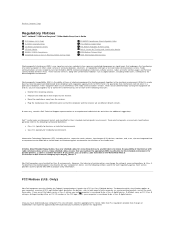
... the functioning of some configurations to Contents Page
Regulatory Notices
Dell™ Latitude™ X300 and Inspiron™ 300m Media Base User's Guide
FCC Notices (U.S. However, the ... with regulatory agency limits for the intended environment. If necessary, consult a Dell Technical Support representative or an experienced radio/television technician for their intended electromagnetic...
User Guide - Page 25


... the printed documentation that are new or equivalent to Contents Page Back to Contents Page
Limited Warranty and Return Policy
Dell™ Latitude™ X300 and Inspiron™ 300m Media Base User's Guide
Dell Computer Corporation ("Dell") manufactures its hardware products from parts and components that came with industry-standard practices. For information about the...
Service Manual - Page 1
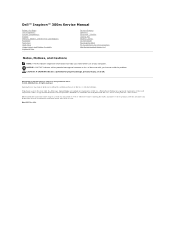
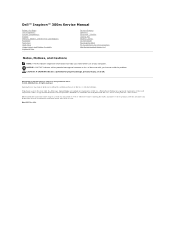
...written permission of Dell Inc.; Dell™ Inspiron™ 300m Service Manual
Before You Begin Dell Diagnostics System Components Battery Memory, Modem, and Mini PCI Card Modules Keyboard Palm Rest Hard Drive Hinge Covers and Display Assembly Keyboard Tray
Reserve Battery Speakers Bluetooth™ Module Cooling Fan Battery Latches System Board Flashing the BIOS Pin Assignments for property...
Service Manual - Page 2
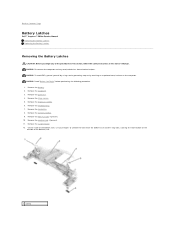
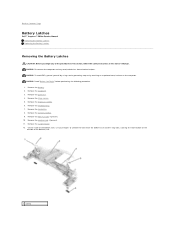
... NOTICE: Read "Before You Begin" before performing the following procedure. 1. Remove the battery. 2. On the inside of the bottom case, use your fingers to Contents Page
Battery Latches
Dell™ Inspiron™ 300m Service Manual Removing the Battery Latches Replacing the Battery Latches
Removing the Battery Latches
CAUTION: Before you begin any attached devices from the bottom case...
Service Manual - Page 4


... up to 1 minute to Contents Page
Battery
Dell™ Inspiron™ 300m Service Manual Removing a Battery Installing the Battery
Removing a Battery
CAUTION: Before performing these procedures, disconnect the modem from the bay.
1
battery latch release (2)
Installing the Battery
To install the battery, slide the battery or the optional extended battery into the bay until the latch release...
Service Manual - Page 44
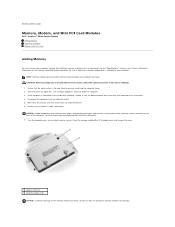
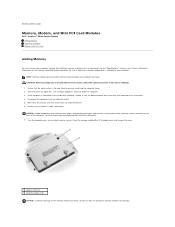
...3. Turn the computer over, unscrew both captive screw(s) from Dell are covered under your computer warranty. CAUTION: Before you begin... any open files, exit any installed PC Cards and battery. Continue to ground yourself periodically during this section, follow...
Memory, Modem, and Mini PCI Card Modules
Dell™ Inspiron™ 300m Service Manual Adding Memory Replacing a Modem Adding ...
Battery Guide - Page 1


... has determined that helps you how to hardware or loss of data and tells you make better use of the U.S. Dell™ Latitude™ X300 and Inspiron™ 300m Battery Charger User's Guide
Using the Battery Charger Regulatory Notices Limited Warranty and Return Policy
Notes, Notices, and Cautions
NOTE: A NOTE indicates important information that this...
Battery Guide - Page 2
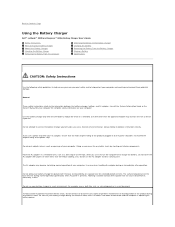
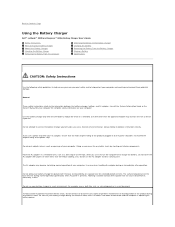
... the Battery Charger
Dell™ Latitude™ X300 and Inspiron™ 300m Battery Charger User's Guide
Safety Instructions When Using Your Battery Charger About Your Battery Charger Checking the Battery Charge Removing the Battery From the Computer
Attaching the Battery to the Battery Charger Charging the Battery Removing the Battery From the Battery Charger Storing a Battery Specifications...
Battery Guide - Page 9
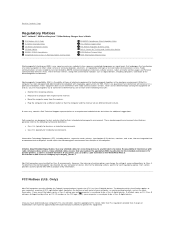
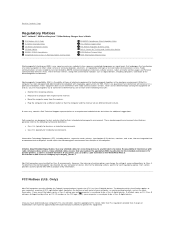
...and the receiver are not limited to Contents Page
Regulatory Notices
Dell™ Latitude™ X300 and Inspiron™ 300m Battery Charger User's Guide
FCC Notices (U.S. However, the inclusion of... so that are designed, tested, and classified for business or industrial environments. Dell computers are integrated into or connected to the following measures:
l Reorient the receiving...
Battery Guide - Page 18


..., see the System Information Guide. Back to new in accordance with industry-standard practices. Back to Contents Page
Limited Warranty and Return Policy
Dell™ Latitude™ X300 and Inspiron™ 300m Battery Charger User's Guide
Dell Computer Corporation ("Dell") manufactures its hardware products from parts and components that are new or equivalent to Contents Page
Similar Questions
How To Replace Clock Battery On Dell Laptop Model N7010
(Posted by tetsucomp 10 years ago)
What Size Hard Drive Does My Dell Inspiron 1545 Laptop Model No. Pp41l Have?
(Posted by gewtc 10 years ago)
Jumper Pin
where is the jumper pin located so I can clear the password.
where is the jumper pin located so I can clear the password.
(Posted by wrh2454 12 years ago)

