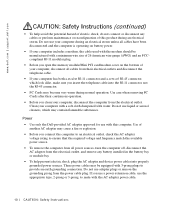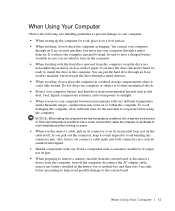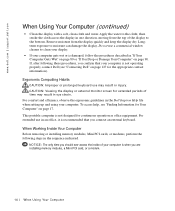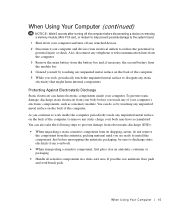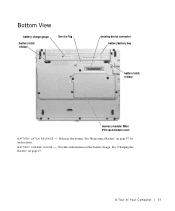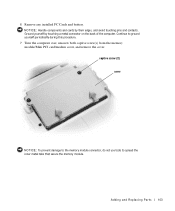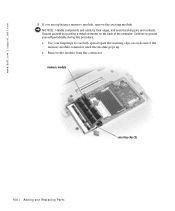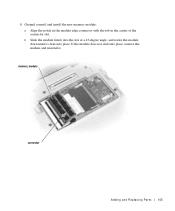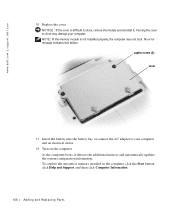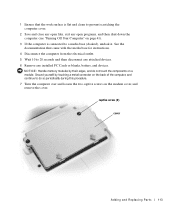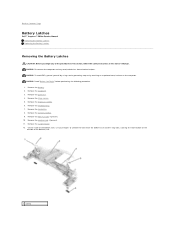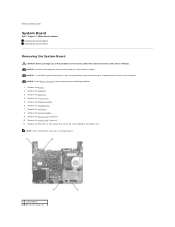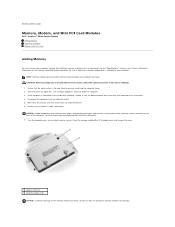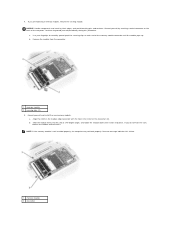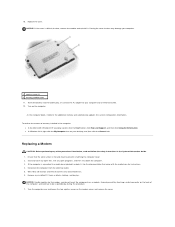Dell Inspiron 300m Support Question
Find answers below for this question about Dell Inspiron 300m.Need a Dell Inspiron 300m manual? We have 6 online manuals for this item!
Question posted by tamikkan on June 26th, 2013
Inspiron 300
Current Answers
Answer #1: Posted by prateekk007 on June 26th, 2013 7:03 PM
Please click on the link mentioned below and refer to page number 44 that might help you:
Hope that helps you.
For easy access to drivers, manuals and product updates, please visit our Support Site .
Thanks & Regards
Prateek K
Related Dell Inspiron 300m Manual Pages
Similar Questions
how to replace memory module in dell inspiron mini 10v
I want to check the voltages for pin in batteries and laptop. model no Inspiron 300 M