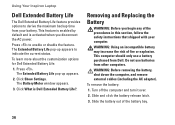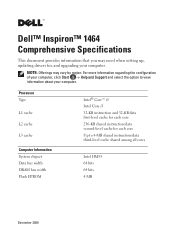Dell Inspiron 1464 Support and Manuals
Get Help and Manuals for this Dell item

View All Support Options Below
Free Dell Inspiron 1464 manuals!
Problems with Dell Inspiron 1464?
Ask a Question
Free Dell Inspiron 1464 manuals!
Problems with Dell Inspiron 1464?
Ask a Question
Most Recent Dell Inspiron 1464 Questions
About Cmos Battery
my Dell inspiring 1464 has got some problem, I have to set date and time every time I start my lapto...
my Dell inspiring 1464 has got some problem, I have to set date and time every time I start my lapto...
(Posted by mrnimbale 7 years ago)
What Is The Cmos Battery Of Dell Inspiron 1464?
(Posted by brinesn 9 years ago)
Error Code 1464
Im afraid if my data like photos and other imp. docs will be deleted.how will i transfer my stuff wh...
Im afraid if my data like photos and other imp. docs will be deleted.how will i transfer my stuff wh...
(Posted by isabellabage 9 years ago)
How To Replace Harddisk Inspiron 1464
(Posted by tkauzuma 9 years ago)
How To Access Hard Drive On Dell 1464
(Posted by TOCYthe 9 years ago)
Dell Inspiron 1464 Videos
Popular Dell Inspiron 1464 Manual Pages
Dell Inspiron 1464 Reviews
We have not received any reviews for Dell yet.