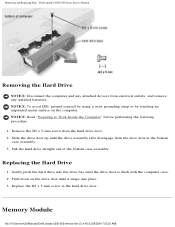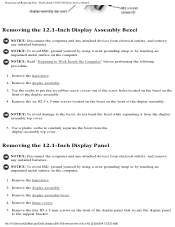Dell C600 - Latitude Intel P-4 1.4GHz Support and Manuals
Get Help and Manuals for this Dell item

Most Recent Dell C600 Questions
There Is No Display On My Laptop
The system works an I see light but nothing comes up on the screen ??
The system works an I see light but nothing comes up on the screen ??
(Posted by kentonattis 10 years ago)
How To Restore The System To Factory In Win`s 8!!
(Posted by Geralynnpeppi 10 years ago)
Internet
I can't get my DELL C600 Latitude laptop to connect to the internet. I have tryed everthing. I had t...
I can't get my DELL C600 Latitude laptop to connect to the internet. I have tryed everthing. I had t...
(Posted by elizabethamick 11 years ago)
How Do I Permanently Delete A File Or Folder So That It Can't Ever Be Reopened
Or restored on Dell latitude C500/C600
Or restored on Dell latitude C500/C600
(Posted by buentelg 12 years ago)
Dell C600 Videos

Buy Hard Drive Dell D600 D610 D800 D810 D410 D400 C600 C610 purchase sale Latitude where to ide
Duration: 5:10
Total Views: 952
Duration: 5:10
Total Views: 952

Dell Latitude C500 C510 C540 C600 C610 C640 C800 C810 C840 Laptop Battery
Duration: :43
Total Views: 2,396
Duration: :43
Total Views: 2,396
Popular Dell C600 Manual Pages
Dell C600 Reviews
We have not received any reviews for Dell yet.