Dell C600 Support Question
Find answers below for this question about Dell C600 - Latitude Intel P-4 1.4GHz.Need a Dell C600 manual? We have 2 online manuals for this item!
Question posted by buentelg on March 14th, 2012
How Do I Permanently Delete A File Or Folder So That It Can't Ever Be Reopened
Or restored on Dell latitude C500/C600
Current Answers
There are currently no answers that have been posted for this question.
Be the first to post an answer! Remember that you can earn up to 1,100 points for every answer you submit. The better the quality of your answer, the better chance it has to be accepted.
Be the first to post an answer! Remember that you can earn up to 1,100 points for every answer you submit. The better the quality of your answer, the better chance it has to be accepted.
Related Dell C600 Manual Pages
Service Manual - Page 1


Dell Latitude C600/C500 Series Service Manual
Dell™ Latitude™ C600/C500 Series Service Manual
Before You Begin Preparing to Work Inside the Computer Recommended Tools Screw ...hardware or loss of your computer. NOTICE: A NOTICE indicates either potential damage to avoid the problem.
file:///F|/Service%20Manuals/Dell/Latitude/c500-600/index.htm (1 of 2) [2/28/2004 7:53:17 AM]
Service Manual - Page 2


...4 seconds.
4.
Before You Begin : Dell Latitude C600/C500 Series Service Manual
Back to Contents Page
Before You Begin
Dell™ Latitude™ C600/C500 Series Service Manual
Preparing to Work Inside the...6. If you begin .htm (1 of 6) [2/28/2004 7:53:27 AM] file:///F|/Service%20Manuals/Dell/Latitude/c500-600/begin working inside the computer.
1. Save any attached devices. NOTE: Make ...
Service Manual - Page 3


... (required only when upgrading the microprocessor or replacing the reserve battery)
System Orientation
file:///F|/Service%20Manuals/Dell/Latitude/c500-600/begin.htm (2 of 6) [2/28/2004 7:53:27 AM] Remove any... Cards or plastic blanks from the PC Card slot. 9.
Before You Begin : Dell Latitude C600/C500 Series Service Manual
7. To dissipate any static electricity while you service the computer.
10...
Service Manual - Page 4


Before You Begin : Dell Latitude C600/C500 Series Service Manual
Screw Identification
When you are removing and replacing components, photocopy the placemat as a tool to lay out and keep track of 6) [2/28/2004 7:53:27 AM] Screw Identification
file:///F|/Service%20Manuals/Dell/Latitude/c500-600/begin.htm (3 of the component screws. The placemat provides the number of screws and the sizes.
Service Manual - Page 5


...Latitude C600/C500 Series Service Manual
NOTICE: When reinstalling a screw, you must use a screw of 6) [2/28/2004 7:53:27 AM]
Screw Placement
Hard Drive Door Security:
(1 each)
Keyboard to Bottom Case Assembly: (5 each)
Display Assembly Bezel: (6 each)
Display Assembly Hinge Bracket to Bottom Case Assembly:
(5 each)
Rubber Screw Covers (6 each)
file:///F|/Service%20Manuals/Dell/Latitude...
Service Manual - Page 6


Before You Begin : Dell Latitude C600/C500 Series Service Manual
Display Assembly and Flex Cable Retention Bracket to Top Cover:
(5 each)
Display Assembly EMI Shield ... each)
System Board to Bottom Case Assembly: Display Panel to Support Bracket:
(10 each)
(12.1-inch display panel only)
(4 each)
file:///F|/Service%20Manuals/Dell/Latitude/c500-600/begin.htm (5 of 6) [2/28/2004 7:53:27 AM]
Service Manual - Page 8
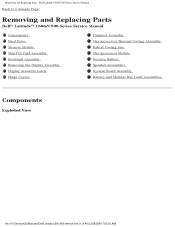
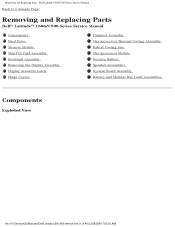
Removing and Replacing Parts : Dell Latitude C600/C500 Series Service Manual
Back to Contents Page
Removing and Replacing Parts
Dell™ Latitude™ C600/C500 Series Service Manual
Components Hard Drive Memory Module Mini-PCI... Battery and Modular Bay Latch Assemblies
Components
Exploded View
file:///F|/Service%20Manuals/Dell/Latitude/c500-600/remove.htm (1 of 40) [2/28/2004 7:53:33 AM]
Service Manual - Page 9


... to servicing that a part can be replaced by its edges (do not squeeze the top of 40) [2/28/2004 7:53:33 AM] Hard Drive
file:///F|/Service%20Manuals/Dell/Latitude/c500-600/remove.htm (2 of the hard drive case), and avoid dropping it. NOTICE: Unless otherwise noted, each procedure in reverse order. Removing and Replacing...
Service Manual - Page 10
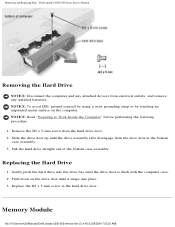
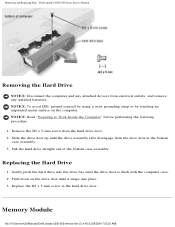
... Pull the hard drive straight out of 40) [2/28/2004 7:53:33 AM] Removing and Replacing Parts : Dell Latitude C600/C500 Series Service Manual
Removing the Hard Drive
NOTICE: Disconnect the computer and any installed batteries. NOTICE: To avoid ESD,...door slots in the hard drive door. Memory Module
file:///F|/Service%20Manuals/Dell/Latitude/c500-600/remove.htm (3 of the bottom case assembly.
Service Manual - Page 11


... the Computer" before performing the following procedure. 1. Memory Modules
file:///F|/Service%20Manuals/Dell/Latitude/c500-600/remove.htm (4 of the memory module cover secures the keyboard... cover open. Remove the memory module cover:
a.
Removing and Replacing Parts : Dell Latitude C600/C500 Series Service Manual
Memory Module Cover
Removing the Memory Module Cover
NOTICE: Disconnect the...
Service Manual - Page 12


Remove the memory module cover. 2.
file:///F|/Service%20Manuals/Dell/Latitude/c500-600/remove.htm (5 of the memory module socket just far enough for the ... outlets, and remove any attached devices from the socket. Removing and Replacing Parts : Dell Latitude C600/C500 Series Service Manual
Removing the Memory Modules
NOTICE: Disconnect the computer and any installed batteries.
Service Manual - Page 13


...module socket. Mini-PCI Card Assembly Using Interface Cables
Mini PCI Wireless NIC Assembly Using Antenna Cable
file:///F|/Service%20Manuals/Dell/Latitude/c500-600/remove.htm (6 of a modem, a NIC, a modem and NIC combination, or a ...socket. 3. Removing and Replacing Parts : Dell Latitude C600/C500 Series Service Manual
NOTE: Memory modules are keyed, or designed to avoid damaging the connector. 2....
Service Manual - Page 14


...a wrist grounding strap or by touching an unpainted metal surface on the computer. file:///F|/Service%20Manuals/Dell/Latitude/c500-600/remove.htm (7 of its socket and disconnect any installed batteries. Lift the...out of 40) [2/28/2004 7:53:33 AM] Removing and Replacing Parts : Dell Latitude C600/C500 Series Service Manual
Removing the Mini-PCI Card Assembly
NOTICE: Disconnect the computer and ...
Service Manual - Page 15
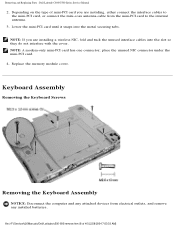
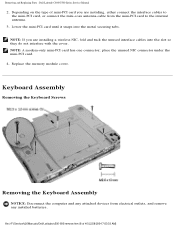
...NIC connector under the mini-PCI card.
4. Replace the memory module cover. file:///F|/Service%20Manuals/Dell/Latitude/c500-600/remove.htm (8 of mini-PCI card you are installing, either connect the...
NOTICE: Disconnect the computer and any installed batteries. Removing and Replacing Parts : Dell Latitude C600/C500 Series Service Manual
2. Lower the mini-PCI card until it snaps into the ...
Service Manual - Page 16


... toward the front of 40) [2/28/2004 7:53:33 AM] file:///F|/Service%20Manuals/Dell/Latitude/c500-600/remove.htm (9 of the computer. 7. NOTICE: The key caps... scribe to Work Inside the Computer" before performing the following procedure. 1. Removing and Replacing Parts : Dell Latitude C600/C500 Series Service Manual
NOTICE: To avoid ESD, ground yourself by using a wrist grounding strap or by ...
Service Manual - Page 17


... cable so it is not pinched when you replace the keyboard in the bottom case assembly. Removing and Replacing Parts : Dell Latitude C600/C500 Series Service Manual
Keyboard Connector
8.
Replacing the Keyboard Assembly
1.
file:///F|/Service%20Manuals/Dell/Latitude/c500-600/remove.htm (10 of the computer. Connect the keyboard flex cable to the connector pins, press the keyboard...
Service Manual - Page 18


...Always remove and replace the display panel as a complete assembly. Display Assembly
file:///F|/Service%20Manuals/Dell/Latitude/c500-600/remove.htm (11 of the palmrest.
5. NOTICE: Read "Preparing ... display assembly before performing the following procedure.
Removing and Replacing Parts : Dell Latitude C600/C500 Series Service Manual
4. the display assembly hinges pass through the back of...
Service Manual - Page 19


...a scribe to the system board
assembly. 7. Remove the two M2 x 3-mm screws that covers the display-feed flex cable
file:///F|/Service%20Manuals/Dell/Latitude/c500-600/remove.htm (12 of the computer, remove the five M2.5 x 5-mm screws labeled with the "circle D." Remove the... does
not open past this position. 6. Removing and Replacing Parts : Dell Latitude C600/C500 Series Service Manual
1.
Service Manual - Page 20


...Cable Connector").
Pressing on the system board. 8.
Removing and Replacing Parts : Dell Latitude C600/C500 Series Service Manual
connector on the center of the connector may damage resistors and ...the Display-Feed Flex Cable Connector
14.1-Inch Display Assembly Bezel and Panel
file:///F|/Service%20Manuals/Dell/Latitude/c500-600/remove.htm (13 of the connector (see "Display Assembly"). 9....
Service Manual - Page 38


...position the microprocessor module correctly in the ZIF socket to avoid permanent damage to the system board assembly.
3.
Reserve Battery
file:///F|/Service%20Manuals/Dell/Latitude/c500-600/remove.htm (31 of the microprocessor socket on the... the socket.
Removing and Replacing Parts : Dell Latitude C600/C500 Series Service Manual
NOTICE: A microprocessor module that is turned off.
Similar Questions
How To Delete Bios Admin Password On Latitude E5430
(Posted by 2005foosd 9 years ago)
How To Download The File To Reset The Password On A Tablet Inspiron Duo Laptop
(Posted by Waterpr 10 years ago)
Internet
I can't get my DELL C600 Latitude laptop to connect to the internet. I have tryed everthing. I had t...
I can't get my DELL C600 Latitude laptop to connect to the internet. I have tryed everthing. I had t...
(Posted by elizabethamick 11 years ago)
Saving/sending Music Files
Can I send a complete copy of my music files/folder as an email or email attachment to myself or to ...
Can I send a complete copy of my music files/folder as an email or email attachment to myself or to ...
(Posted by jamesrandallsanders 11 years ago)
How To Recover Deleted Files On My Dell Laptop?
I accidentally deleted a folder of family pictures with "Shift + Delete"!
I accidentally deleted a folder of family pictures with "Shift + Delete"!
(Posted by ScottBrown 12 years ago)

