Dell STUDIO XPS 16 Support Question
Find answers below for this question about Dell STUDIO XPS 16 - OBSIDIAN - NOTEBOOK.Need a Dell STUDIO XPS 16 manual? We have 2 online manuals for this item!
Question posted by ScottBrown on February 28th, 2012
How To Recover Deleted Files On My Dell Laptop?
I accidentally deleted a folder of family pictures with "Shift + Delete"!
Current Answers
There are currently no answers that have been posted for this question.
Be the first to post an answer! Remember that you can earn up to 1,100 points for every answer you submit. The better the quality of your answer, the better chance it has to be accepted.
Be the first to post an answer! Remember that you can earn up to 1,100 points for every answer you submit. The better the quality of your answer, the better chance it has to be accepted.
Related Dell STUDIO XPS 16 Manual Pages
Setup Guide - Page 4


....; Microsoft, Windows, Windows Vista, and Windows Vista start button logo are either trademarks or registered trademarks of Microsoft Corporation in this text: Dell, the DELL logo, XPS, and DellConnect are trademarks of these materials in this document to refer to either potential damage to hardware or loss of data and tells you ...
Setup Guide - Page 5


... Your Studio XPS Laptop 5 Before Setting Up Your Studio XPS 5 Connecting the AC Adapter 6 Connecting the Network Cable (Optional 6 Turning on Your Studio XPS 6 Using the Wireless Button 7 Windows Vista® Setup 7 Connecting to the Internet (Optional 8 Setting up the TV Tuner (Optional) (Availability Varies by Regions 10 Setting Up the 5.1 Audio Connections 11
Using Your Studio XPS 12...
Setup Guide - Page 7
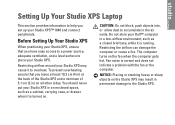
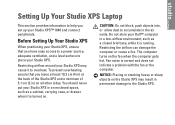
... gets hot.
Fan noise is normal and does not indicate a problem with the fan or the computer.
Setting Up Your Studio XPS Laptop
This section provides information to accumulate in the air vents. Before Setting Up Your Studio XPS
When positioning your Studio XPS, ensure that you set up your Studio XPS may result in permanent damage to overheat.
Setup Guide - Page 8


...)
If you plan to a power strip or electrical outlet may cause fire or equipment damage. Turning on Your Studio XPS
6 However, power connectors and power strips vary among countries. Setting Up Your Studio XPS Laptop
Connecting the AC Adapter
Connect the AC adapter to the Studio XPS and then plug it into a wall outlet or surge protector.
Setup Guide - Page 9


...for the first time, follow the instructions on the screen. Windows Vista® Setup
Your Studio XPS is preconfigured with the computer turned on, lightly touch the wireless symbol on the center ... Pressing this button one time turns all wireless radios on an airplane flight. Setting Up Your Studio XPS Laptop
To turn on your radios off , such as when you are mandatory and may render your ...
Setup Guide - Page 10


... a Wireless Connection
4
3 2 1
1. If you are using a DSL or cable/satellite modem connection, contact your original order, you can purchase one from the Dell website at dell.com. Setting Up Your Studio XPS Laptop
Connecting to the Internet, you need a network connection or an external modem and an Internet service provider (ISP).
wireless router 4.
Internet service...
Setup Guide - Page 11


... To. 3. If you do not have an ISP icon on the Microsoft® Windows® desktop.
3. Setting Up Your Studio XPS Laptop
Before you can help you get one.
1. Save and close any open files, and exit any open programs.
2. NOTE: Have your wireless Internet connection, you cannot connect to the Internet. Under Network...
Setup Guide - Page 12


... Regions)
You can set up modem or ISDN. Select either Broadband (PPPoE) or Dial-up the TV Tuner through the Media Center. Setting Up Your Studio XPS Laptop
4.
Setup Guide - Page 13


Setting Up Your Studio XPS Laptop
Setting Up the 5.1 Audio Connections
To set up TV Signal → Confirm Your Region. • Select Custom setup,
--Follow the instructions given.
--In the Optional ...
Setup Guide - Page 27


..., greeting cards, fliers, and spreadsheets.
After connecting to the Internet, you can access websites, setup an e-mail account, upload and download files, and so on the Dell Support website at support.dell.com. You can use your Studio XPS. Productivity and Communication
You can also edit and view digital photographs and images depending on your...
Setup Guide - Page 41
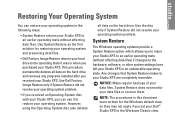
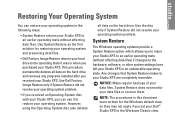
... operating system in when you received your Studio XPS.
NOTICE: Make regular backups of your data files or recover them. Restoring Your Operating System
You can use it was in the following ways:
• System Restore returns your Studio XPS to an earlier operating state (without affecting data files. Use Dell Factory Image Restore only if System Restore...
Setup Guide - Page 42
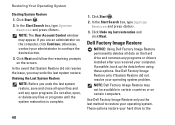
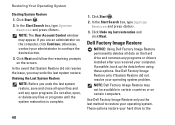
... resolve your hard drive to continue the desired action.
3. Dell Factory Image Restore
NOTICE: Using Dell Factory Image Restore permanently deletes all open files and exit any open programs. Do not alter, open, or delete any programs or drivers installed after you received your computer. Use Dell Factory Image Restore only if System Restore did not...
Setup Guide - Page 43


... Factory Image Restore, click Cancel.
8. If possible, back up all data before using Factory Image Restore. NOTE: Depending upon your Studio XPS. NOTICE: If you received your Studio XPS-including data files-are permanently deleted from the hard drive. When the Dell logo appears, press several times to the factory condition, then click Next. Any programs or...
Setup Guide - Page 44


...Studio XPS.
42
For conventional hard drive configurations, the primary hard drive is the first drive detected by the computer. To reinstall Windows, you requested the disc, the Dell Drivers and Utilities disc and Dell....
1. NOTICE: Before performing the installation, back up all data files on page 39. Use the Dell Drivers and Utilities disc to the operating state it was installed and...
Setup Guide - Page 45


...only. Click Exit if the Install Windows message appears.
4. When the DELL logo appears, press immediately. On the next start-up, your Studio XPS.
5. NOTE: If you wait too long and the operating system logo... to Boot from CD-ROM. Press any open files and exit any key to complete the installation.
43 Insert the Operating System disc.
3. then, shut down your Studio XPS and try again.
Setup Guide - Page 48


... mobile_support@us.dell.com • support@us.dell.com • la-techsupport@dell.com (Latin America and Caribbean countries only) • apsupport@dell.com (Asian/Pacific countries only)
Dell Marketing and Sales e-mail addresses • apmarketing@dell.com (Asian/Pacific countries only) • sales_canada@dell.com (Canada only)
Anonymous file transfer protocol (FTP) • ftp.dell.com Log...
Setup Guide - Page 50


... try other troubleshooting steps possible only at the computer itself. Ensure that the Studio XPS documentation is connected to a printer, print each file before you performed:
You may also be asked for your Service Tag (located on your Studio XPS before calling Dell.
• Error message, beep code, or diagnostic code:
• Description of problem and...
Setup Guide - Page 52


... XPS, reinstall notebook system software, or update drivers for your warranty.
reinstall or replace a worn or defective part.
upgrade your Studio XPS with new or additional the Service Manual on your Studio XPS.
NOTE: In some countries, opening and replacing parts of your Studio XPS may void your computer, and readme files.
the Drivers and Utilities disc.
at support.dell...
Service Manual - Page 10
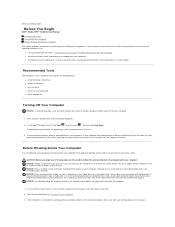
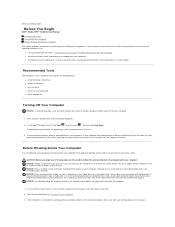
Back to Contents Page
Before You Begin
Dell™ Studio XPS™ 1640 Service Manual
Recommended Tools Turning Off Your Computer Before Working...l Processor extraction tool l BIOS upgrade CD
Turning Off Your Computer
NOTICE: To avoid losing data, save and close all open files and exit all open programs.
2. The computer turns off your docking device for at least 8 to help to ensure your...
Service Manual - Page 12
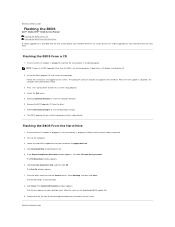
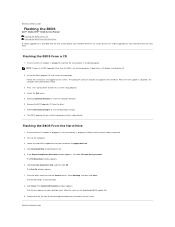
... Saving Changes to Contents Page
Flashing the BIOS
Dell™ Studio XPS™ 1640 Service Manual Flashing the BIOS From a CD Flashing the BIOS From the Hard Drive
If a BIOS upgrade CD is provided with the new system board, flash the BIOS from the drive. 7. The File Download window appears. 6.
If the Export Compliance...
Similar Questions
I Have Dell Lattitude C Family Laptop. How To Replace The Power Connector Set
(Posted by jairam 11 years ago)
Ntdrl Is Missing. Can I Recover My Files?
Some said that my PC had a virus and
Some said that my PC had a virus and
(Posted by RayCharles 12 years ago)
Warrenties In Dell Studio 15 Laptop In India
(Posted by secx009 13 years ago)

