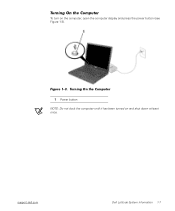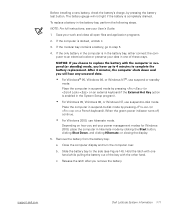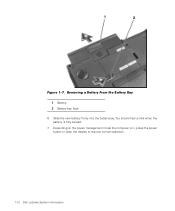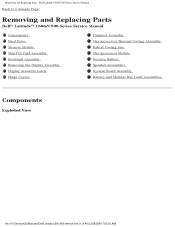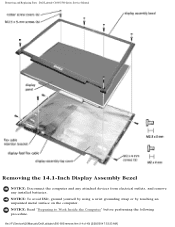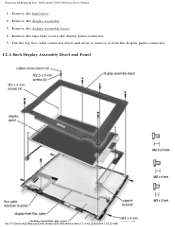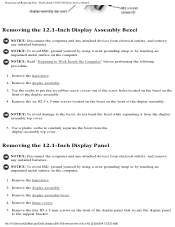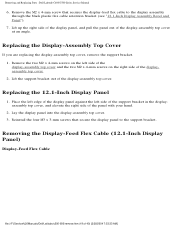Dell C600 Support Question
Find answers below for this question about Dell C600 - Latitude Intel P-4 1.4GHz.Need a Dell C600 manual? We have 2 online manuals for this item!
Question posted by kentonattis on September 30th, 2013
There Is No Display On My Laptop
Current Answers
Answer #1: Posted by RathishC on October 1st, 2013 12:04 AM
I would request you to run the Pre-boot system assessment to check the Hardware functionality.
While holding down the FN key switch on the computer till you see the test running on the screen:
You can refer to the Dell Article 266787 on http://dell.to/17EbZmU
You may also watch an online video on how to run the diagnostics on the computer:http://dell.to/1hhYPBX
If you are unable to see the color bars, then it may be an issue with the LCD screen. Would request you to connect an external monitor and check the display on the monitor screen.
If the color bars are displayed, then I can assure you that there is no issue with LCD.
Let the test run and please let me know if you get any error message.
You can also refer to the link for No Display issue:
You can refer the Dell Article 266826 on http://dell.to/17EbZmU
You may also refer to this this online video for further help: http://dell.to/19bZbLl
Please respond for further assistance.
Thanks & Regards
Rathish C
#iworkfordell
To know more about Dell Product Support, Drivers & Downloads, Order & Dispatch status -> choose your region US Customers; India Customers. For Dell support videos click Here
Answer #2: Posted by deerhunters266 on September 30th, 2013 11:59 PM
Related Dell C600 Manual Pages
Similar Questions
I can't get my DELL C600 Latitude laptop to connect to the internet. I have tryed everthing. I had t...
Hi, I need Help. My laptop is Dellinspiron 14R n4110 i5 with 3 shortcut keys on panel for accessing ...