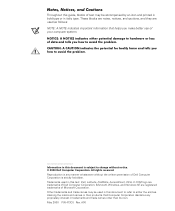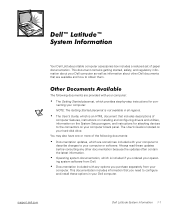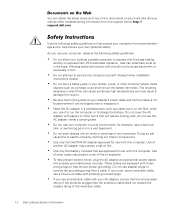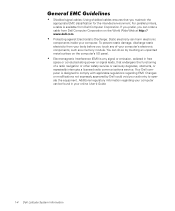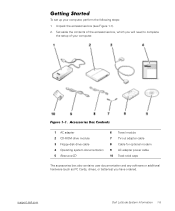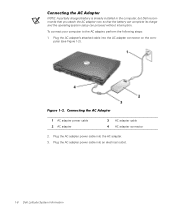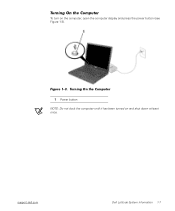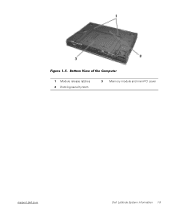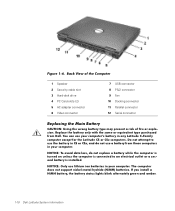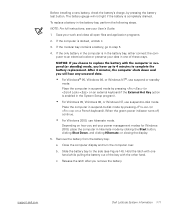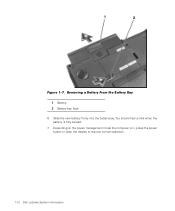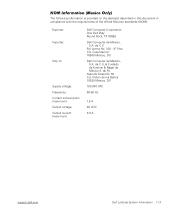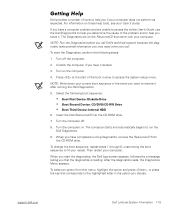Dell C600 Support Question
Find answers below for this question about Dell C600 - Latitude Intel P-4 1.4GHz.Need a Dell C600 manual? We have 2 online manuals for this item!
Question posted by Geralynnpeppi on August 30th, 2013
How To Restore The System To Factory In Win`s 8!!
Current Answers
Answer #1: Posted by RathishC on August 30th, 2013 6:57 PM
You may refer to the link given below and follow the instructions which may help you to resolve the issue:
Hope this helps.
Thanks & Regards
Rathish C
#iworkfordell
To know more about Dell products, services and drivers & downloads, click Here. For helpful Dell support videos, you may click Here
Related Dell C600 Manual Pages
Similar Questions
I can't get my DELL C600 Latitude laptop to connect to the internet. I have tryed everthing. I had t...
Or restored on Dell latitude C500/C600