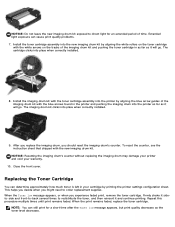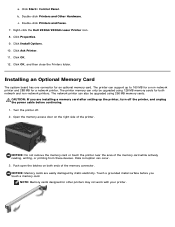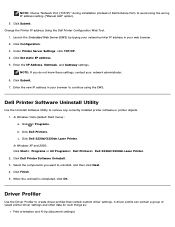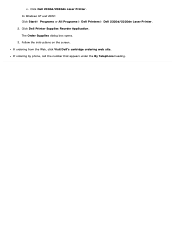Dell 2330d - Laser Printer B/W Support and Manuals
Get Help and Manuals for this Dell item

Most Recent Dell 2330d Questions
How To Default A Dell 2330d Printer To Factory Settings
(Posted by raghukazad 9 years ago)
How To Update Firmware With Download
how to update firmware with download
how to update firmware with download
(Posted by mpagliero 10 years ago)
Dell Laser Printer 2330d - Service 922.08 For 'fusion Error'.
What is a 'Fusion' ? Where is it ? and how can the error be fixed.
What is a 'Fusion' ? Where is it ? and how can the error be fixed.
(Posted by gfb1 11 years ago)
Dell Inspiron 2330
my dell is stuck on vga and it has a black screen how do i change settings
my dell is stuck on vga and it has a black screen how do i change settings
(Posted by nicolaj25 11 years ago)
How Do I Operate The Card Reader On The Inspiron One 2330
can't figure out how to insert card.
can't figure out how to insert card.
(Posted by dhinkle51 11 years ago)
Popular Dell 2330d Manual Pages
Dell 2330d Reviews
We have not received any reviews for Dell yet.