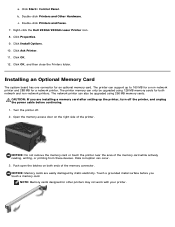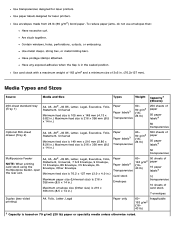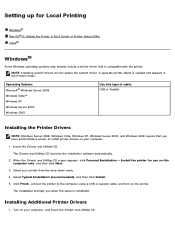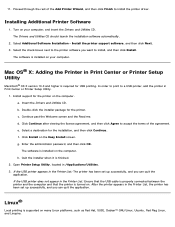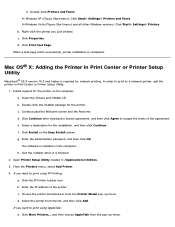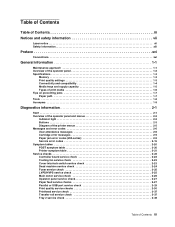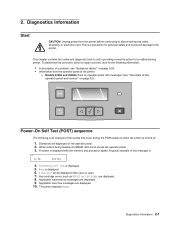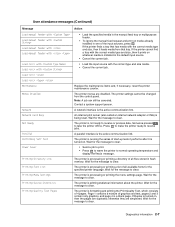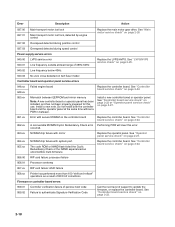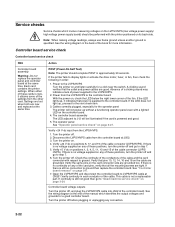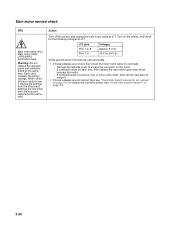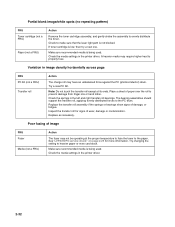Dell 2330d Support Question
Find answers below for this question about Dell 2330d - Laser Printer B/W.Need a Dell 2330d manual? We have 3 online manuals for this item!
Question posted by dhinkle51 on March 6th, 2013
How Do I Operate The Card Reader On The Inspiron One 2330
Current Answers
Answer #1: Posted by prateekk007 on March 7th, 2013 5:29 AM
Insert the media card with the golden contacts facing away from you. The card will auto-play, select what you would like to do with the data on the card.
Please reply if you have any further questions.
For easy access to drivers, manuals and product updates, please visit our Support Site .
Thanks & Regards
Prateek K
Related Dell 2330d Manual Pages
Similar Questions
Need Step By Step On How To Fix The Problem So I Will Be Able To Print
turned off power, unplugged cat 5 cable, printed printer page, then would not print windows test pag...
What is a 'Fusion' ? Where is it ? and how can the error be fixed.
my dell is stuck on vga and it has a black screen how do i change settings