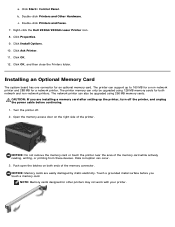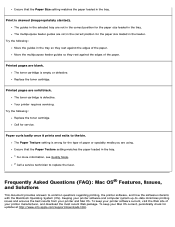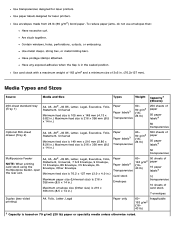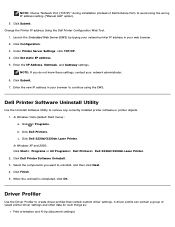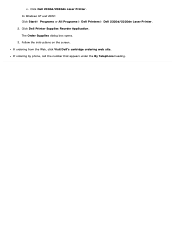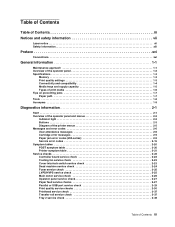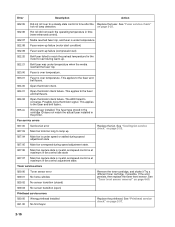Dell 2330d Support Question
Find answers below for this question about Dell 2330d - Laser Printer B/W.Need a Dell 2330d manual? We have 3 online manuals for this item!
Question posted by gfb1 on April 19th, 2013
Dell Laser Printer 2330d - Service 922.08 For 'fusion Error'.
Current Answers
Answer #1: Posted by RoyanAtDell on April 21st, 2013 1:22 AM
I work for Dell's Social Media Team. I guess your referring to a Fuser Error. This error means the Fuser is overheating and may need a replacement. Try reseating the Fuser, to see if it helps. Use the below link for help in reseating the Fuser. Refer to page 4-20.
Thank you.
RoyanAtDell.
Dell Social Media and Communities.
Related Dell 2330d Manual Pages
Similar Questions
turned off power, unplugged cat 5 cable, printed printer page, then would not print windows test pag...
how to update firmware with download
I Have Changed Out The Imaging Drum And Would Like To Know How To Reset The Printer?