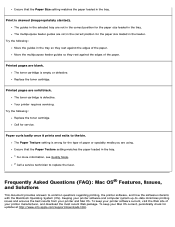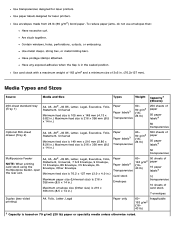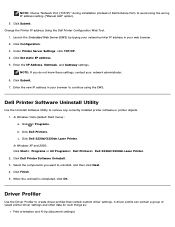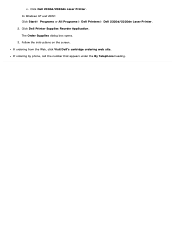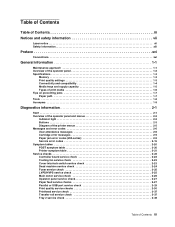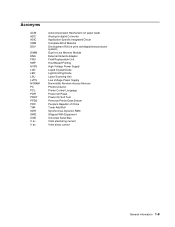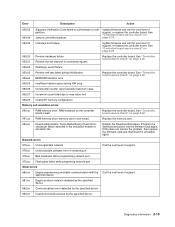Dell 2330d Support Question
Find answers below for this question about Dell 2330d - Laser Printer B/W.Need a Dell 2330d manual? We have 3 online manuals for this item!
Question posted by mpagliero on November 4th, 2013
How To Update Firmware With Download
Current Answers
Answer #1: Posted by BusterDoogen on November 4th, 2013 4:50 PM
Using Wired Connectivity ------------------------ 1) Go to the EWS page of the printer. 2) Go to the Settings link. 3) In the Settings Link,Browse to the Engine.fls file & click on submit. 4) After printer is at the ready mode,Browse to the RIP.fls file & click on submit.
Wait for printer to get back to ready mode. During flashing,do not power off,pull out power cord or restart the printer.
Using USB Connectivity -----------------------
1) Launch the FDU Utility that comes with the package.Choose the right version depending on your operating systems.
2) Follow the instructions on your screen.
3) Wait for printer to get back to ready mode. During flashing,do not power off,pull out power cord or restart the printer.
If you haven't downloaded the firmware update go here.
I hope this is helpful to you!
Please respond to my effort to provide you with the best possible solution by using the "Acceptable Solution" and/or the "Helpful" buttons when the answer has proven to be helpful. Please feel free to submit further info for your question, if a solution was not provided. I appreciate the opportunity to serve you!
Related Dell 2330d Manual Pages
Similar Questions
What is a 'Fusion' ? Where is it ? and how can the error be fixed.
can't figure out how to insert card.