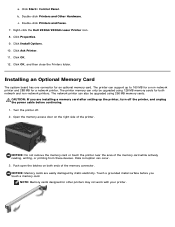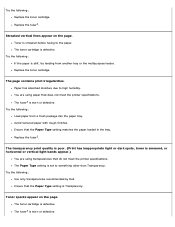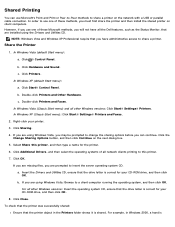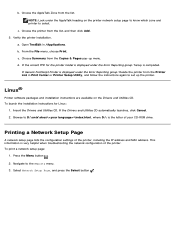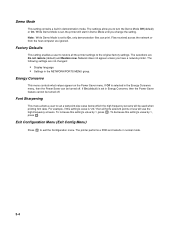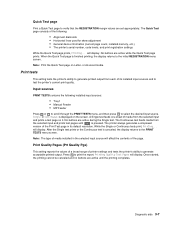Dell 2330d Support Question
Find answers below for this question about Dell 2330d - Laser Printer B/W.Need a Dell 2330d manual? We have 3 online manuals for this item!
Question posted by nicolaj25 on April 13th, 2013
Dell Inspiron 2330
Current Answers
Answer #1: Posted by tintinb on April 13th, 2013 6:51 PM
http://www.dell.com/support/drivers/us/en/19/Product/dell-2330d
If you have more questions, please don't hesitate to ask here at HelpOwl. Experts here are always willing to answer your questions to the best of our knowledge and expertise.
Regards,
Tintin
Related Dell 2330d Manual Pages
Similar Questions
My Dell 2360dn printer won't print.The words "Change MP Feeder to Custom Type 6 9 envelopekeep comin...
hello, My DELL C3765CNF has a controller error, can you help me ?
What is a 'Fusion' ? Where is it ? and how can the error be fixed.
can't figure out how to insert card.