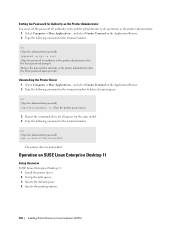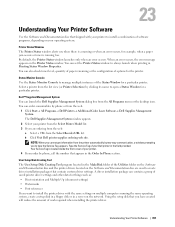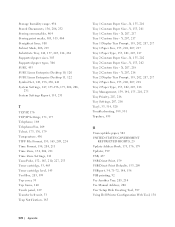Dell C3765dnf Support and Manuals
Get Help and Manuals for this Dell item

View All Support Options Below
Free Dell C3765dnf manuals!
Problems with Dell C3765dnf?
Ask a Question
Free Dell C3765dnf manuals!
Problems with Dell C3765dnf?
Ask a Question
Most Recent Dell C3765dnf Questions
Dell 3765dnf Tray 1 Paper Jam
We keep getting a jam on tray 1. The rear, left corner of the paper is always bent a bit when I pull...
We keep getting a jam on tray 1. The rear, left corner of the paper is always bent a bit when I pull...
(Posted by Jtwaits 5 years ago)
Reset Del 37675dnf Password
Someone changed the password on our Dell 3765dnf. I need to edit the address book and am not onsite ...
Someone changed the password on our Dell 3765dnf. I need to edit the address book and am not onsite ...
(Posted by bkstuart10 6 years ago)
Cntroller Error 016-032
HelloI own a DELL 3675 and I get a controller Error 016-032. I dowloaded the drivers. I still get th...
HelloI own a DELL 3675 and I get a controller Error 016-032. I dowloaded the drivers. I still get th...
(Posted by UneNouvelleEglise 8 years ago)
Controller Error
hello, My DELL C3765CNF has a controller error, can you help me ?
hello, My DELL C3765CNF has a controller error, can you help me ?
(Posted by UneNouvelleEglise 8 years ago)
Dell C3765dnf Videos
Popular Dell C3765dnf Manual Pages
Dell C3765dnf Reviews
We have not received any reviews for Dell yet.