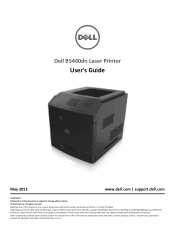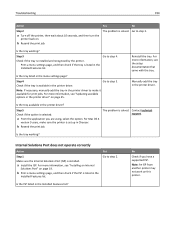Dell B5460dn Support and Manuals
Get Help and Manuals for this Dell item

View All Support Options Below
Free Dell B5460dn manuals!
Problems with Dell B5460dn?
Ask a Question
Free Dell B5460dn manuals!
Problems with Dell B5460dn?
Ask a Question
Most Recent Dell B5460dn Questions
What Is The Fix For A 31.66 Error On A Dell B5460dn Printer
see title
see title
(Posted by binky27501 6 years ago)
Dell B5460dn Printer With Additional Paper Tray
How do I make the printer continue printing from tray #2 when tray #1 is empty?? Right now it tray 1...
How do I make the printer continue printing from tray #2 when tray #1 is empty?? Right now it tray 1...
(Posted by khall95753 7 years ago)
Dell B5460dn Printer Is Showing Firmware Error [900.00] Soap Processing:3374
(Posted by ben42941 10 years ago)
Dell B5460dn Videos
Popular Dell B5460dn Manual Pages
Dell B5460dn Reviews
We have not received any reviews for Dell yet.