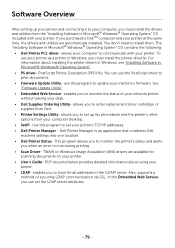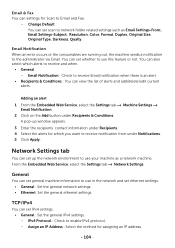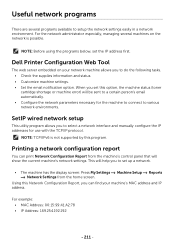Dell B2375dnf Support and Manuals
Get Help and Manuals for this Dell item

View All Support Options Below
Free Dell B2375dnf manuals!
Problems with Dell B2375dnf?
Ask a Question
Free Dell B2375dnf manuals!
Problems with Dell B2375dnf?
Ask a Question
Most Recent Dell B2375dnf Questions
B2375dnf Mono Mfp Grinding Or Clicking Noise
I have a Dell B2375dnf Mono printer and the problem seems to be grinding or clicking noise when copy
I have a Dell B2375dnf Mono printer and the problem seems to be grinding or clicking noise when copy
(Posted by George849 6 years ago)
Will Not Scan/print
...error message says bassert kernelexchandler.What does this mean?
...error message says bassert kernelexchandler.What does this mean?
(Posted by tdlko 8 years ago)
Change Setting
Please advise me how to change our copier back from 2-sided copies to 1-sided copies. Thank you!
Please advise me how to change our copier back from 2-sided copies to 1-sided copies. Thank you!
(Posted by peggyssmith415 8 years ago)
I Have A Printer Model#b2375dnf , On Home I Can Not See The Keys Like Copy
The only thing I see is 6 empty squares on the left corner it reads Home on the left corner in reads...
The only thing I see is 6 empty squares on the left corner it reads Home on the left corner in reads...
(Posted by frg191 8 years ago)
Dell B2375dnf Videos
Popular Dell B2375dnf Manual Pages
Dell B2375dnf Reviews
We have not received any reviews for Dell yet.