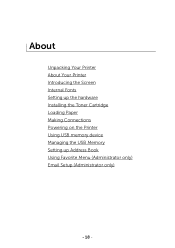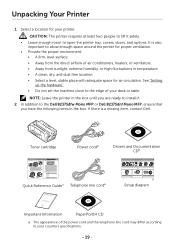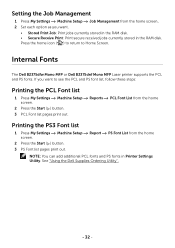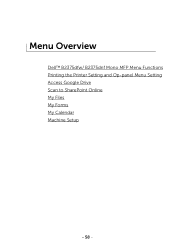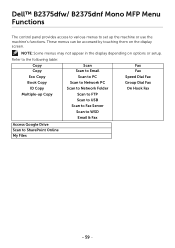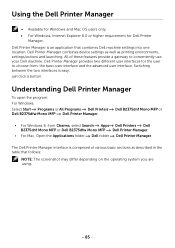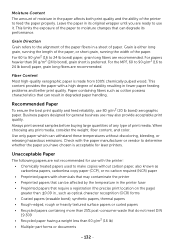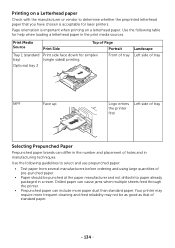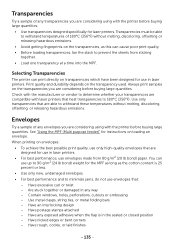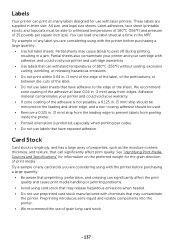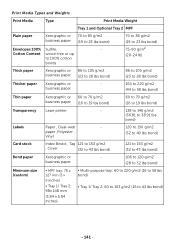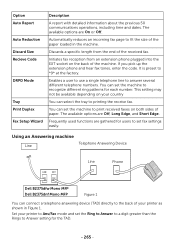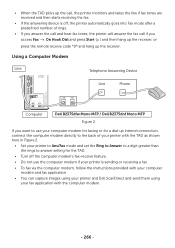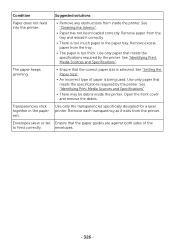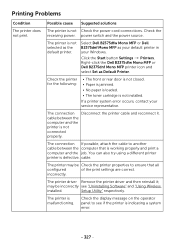Dell B2375dnf Support Question
Find answers below for this question about Dell B2375dnf.Need a Dell B2375dnf manual? We have 2 online manuals for this item!
Current Answers
Answer #1: Posted by TechSupport101 on February 18th, 2016 10:43 AM
Hi. See page 9 of the User Guide here http://camera.manualsonline.com/manuals/mfg/dell/b2375dnf.html?p=9
Related Dell B2375dnf Manual Pages
Similar Questions
Change Setting
Please advise me how to change our copier back from 2-sided copies to 1-sided copies. Thank you!
Please advise me how to change our copier back from 2-sided copies to 1-sided copies. Thank you!
(Posted by peggyssmith415 8 years ago)
I Have A Printer Model#b2375dnf , On Home I Can Not See The Keys Like Copy
The only thing I see is 6 empty squares on the left corner it reads Home on the left corner in reads...
The only thing I see is 6 empty squares on the left corner it reads Home on the left corner in reads...
(Posted by frg191 8 years ago)
How To Stop Printer For Asking To Confirm Settings Every Time I Use The Mff
(Posted by lament 9 years ago)
How To Enable Settings For Duplex Options In Dell 3130cn Laser Printer
(Posted by cr28102 9 years ago)
How To Reset A Dell Laser Printer 3130cn To Factory Settings
(Posted by johnklauje 10 years ago)