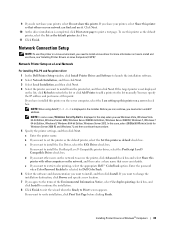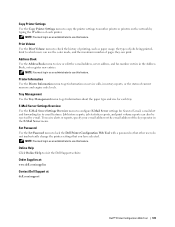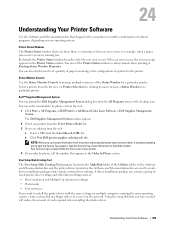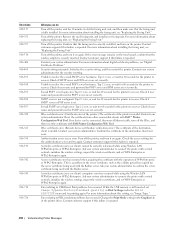Dell C2665dnf Support and Manuals
Get Help and Manuals for this Dell item

View All Support Options Below
Free Dell C2665dnf manuals!
Problems with Dell C2665dnf?
Ask a Question
Free Dell C2665dnf manuals!
Problems with Dell C2665dnf?
Ask a Question
Most Recent Dell C2665dnf Questions
The Printer Works But The Scanner Doesn't.
There was an app/software for scanning that is missing.
There was an app/software for scanning that is missing.
(Posted by eschlund 2 years ago)
How To Reinstall The Mcu?
Please tell me how to remove and reinstall the MCU.
Please tell me how to remove and reinstall the MCU.
(Posted by pallasnike 2 years ago)
I Replaced The Fuser Unit And The Printer Still Shows An Error Message To Replac
(Posted by Micheleo 2 years ago)
How To Replace The Touchscreen Control Panel On A C2665dnf Printer?
I need a manual to replace the touchscreen control panel on a Dell printer C2665dnf.Thank you,Franci...
I need a manual to replace the touchscreen control panel on a Dell printer C2665dnf.Thank you,Franci...
(Posted by fjparedes 7 years ago)
Printer C2665dnf Five Beeps No Error Message Wont Print
Printer c2665dnf five beeps no error message wont print
Printer c2665dnf five beeps no error message wont print
(Posted by dawn38897 8 years ago)
Dell C2665dnf Videos
Popular Dell C2665dnf Manual Pages
Dell C2665dnf Reviews
We have not received any reviews for Dell yet.