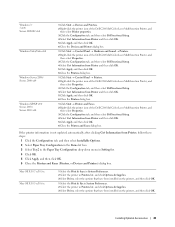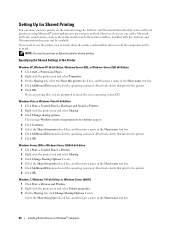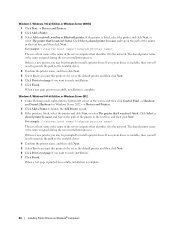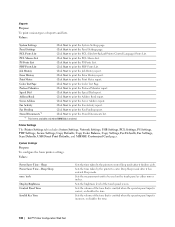Dell C2665dnf Support Question
Find answers below for this question about Dell C2665dnf.Need a Dell C2665dnf manual? We have 5 online manuals for this item!
Question posted by fjparedes on August 30th, 2016
How To Replace The Touchscreen Control Panel On A C2665dnf Printer?
I need a manual to replace the touchscreen control panel on a Dell printer C2665dnf.Thank you,Francisco Paredes
Current Answers
Related Dell C2665dnf Manual Pages
Similar Questions
I Replaced The Fuser Unit And The Printer Still Shows An Error Message To Replac
(Posted by Micheleo 2 years ago)
Printer C2665dnf Five Beeps No Error Message Wont Print
Printer c2665dnf five beeps no error message wont print
Printer c2665dnf five beeps no error message wont print
(Posted by dawn38897 8 years ago)
Default Password For Dell C2665dnf Printer?
What is the default password for Dell C2665dnf printer Web interface? It is not admin/ (blank). But ...
What is the default password for Dell C2665dnf printer Web interface? It is not admin/ (blank). But ...
(Posted by c4corp 9 years ago)
Control Panel\hardware And Sound\devices And Printers\dell B1265dnf Laser Mfp
I need to scan alot of documents and need them put into folders, not individually, how is this done
I need to scan alot of documents and need them put into folders, not individually, how is this done
(Posted by claire57536 10 years ago)
Need Manual For 7330 Laser Printer, Not Able To Replace The Drum
Manual request
Manual request
(Posted by ravi18 11 years ago)