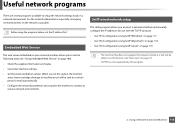Dell B1265dnf Mono Laser Printer MFP Support and Manuals
Get Help and Manuals for this Dell item

View All Support Options Below
Free Dell B1265dnf Mono Laser Printer MFP manuals!
Problems with Dell B1265dnf Mono Laser Printer MFP?
Ask a Question
Free Dell B1265dnf Mono Laser Printer MFP manuals!
Problems with Dell B1265dnf Mono Laser Printer MFP?
Ask a Question
Most Recent Dell B1265dnf Mono Laser Printer MFP Questions
Set Up Instructions
Printer is plugged in and has power. It is connected to computer, but I can not get it to print a co...
Printer is plugged in and has power. It is connected to computer, but I can not get it to print a co...
(Posted by bigg23197 10 years ago)
Control Panel\hardware And Sound\devices And Printers\dell B1265dnf Laser Mfp
I need to scan alot of documents and need them put into folders, not individually, how is this done
I need to scan alot of documents and need them put into folders, not individually, how is this done
(Posted by claire57536 10 years ago)
Popular Dell B1265dnf Mono Laser Printer MFP Manual Pages
Dell B1265dnf Mono Laser Printer MFP Reviews
We have not received any reviews for Dell yet.