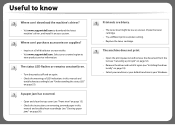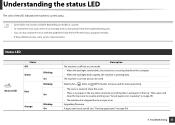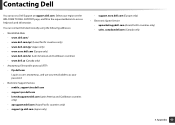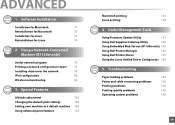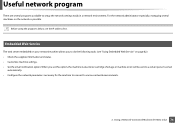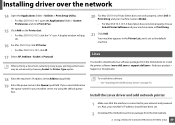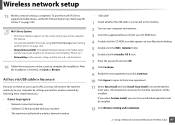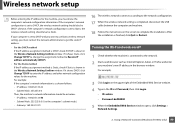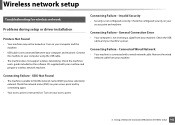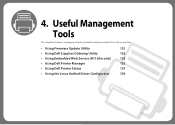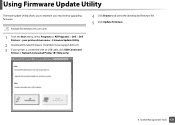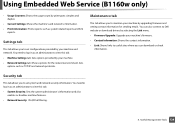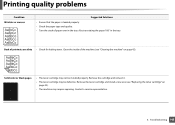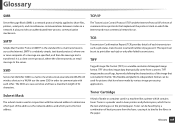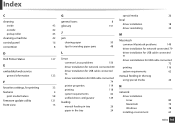Dell B1160w Wireless Mono Laser Printer Support and Manuals
Get Help and Manuals for this Dell item

View All Support Options Below
Free Dell B1160w Wireless Mono Laser Printer manuals!
Problems with Dell B1160w Wireless Mono Laser Printer?
Ask a Question
Free Dell B1160w Wireless Mono Laser Printer manuals!
Problems with Dell B1160w Wireless Mono Laser Printer?
Ask a Question
Most Recent Dell B1160w Wireless Mono Laser Printer Questions
Dell B1160w Printer, Wireless Setup?
(Posted by Maidmarion 10 years ago)
Popular Dell B1160w Wireless Mono Laser Printer Manual Pages
Dell B1160w Wireless Mono Laser Printer Reviews
We have not received any reviews for Dell yet.
Popular Dell B1160w Wireless Mono Laser Printer Search Terms
The following terms are frequently used to search for Dell B1160w Wireless Mono Laser Printer support:- b1160wwirelessmonolaser printer drivers
- b1160wwirelessmonolaser printer ink
- b1160wwirelessmonolaser printer reviews
- dell b1160w wireless mono laser printer (black)
- dell b1160w wireless mono laser printer cartridge
- b1160wwirelessmono laser printer labels
- dell b1160w wireless mono laser printer driver download