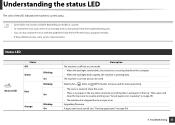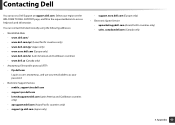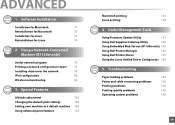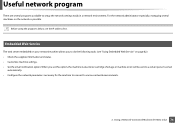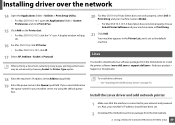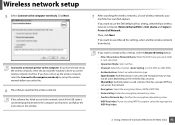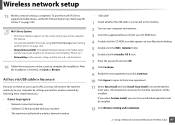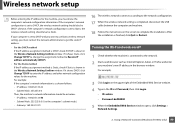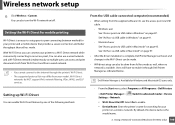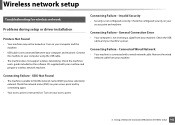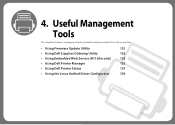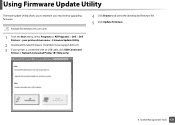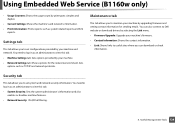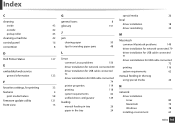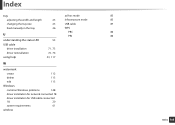Dell B1160w Wireless Support and Manuals
Get Help and Manuals for this Dell item

View All Support Options Below
Free Dell B1160w Wireless manuals!
Problems with Dell B1160w Wireless?
Ask a Question
Free Dell B1160w Wireless manuals!
Problems with Dell B1160w Wireless?
Ask a Question
Popular Dell B1160w Wireless Manual Pages
Dell B1160w Wireless Reviews
We have not received any reviews for Dell yet.