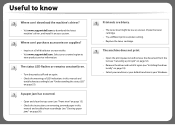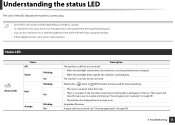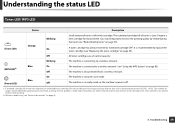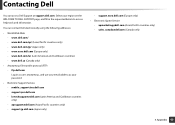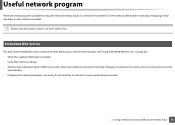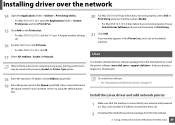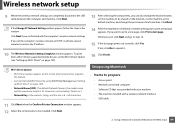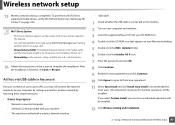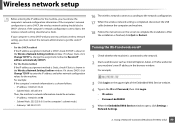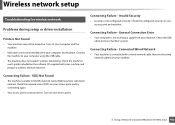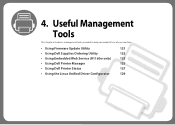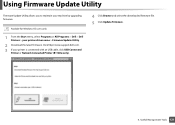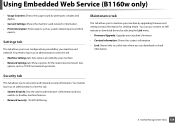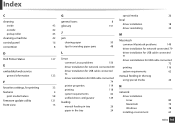Dell B1160W Support and Manuals
Get Help and Manuals for this Dell item

Most Recent Dell B1160W Questions
Is The Dell B1160w Connections 'usb And Wireless' Or 'usb Or Wireless?
(Posted by onewebbie 9 years ago)
Flashing Red/orange Light On Top. Printer Will Not Work.
What is the problem and how do I fix it?
What is the problem and how do I fix it?
(Posted by dmath3 9 years ago)
Error Message Port Not Connected!! How Can I Correct Problem?
How can I correct this problem?
How can I correct this problem?
(Posted by rwhitley145 9 years ago)
Dell B1160w How To Know When To Change Toner
(Posted by skiddjac 9 years ago)
Paper Jam Error Message
The priinter ate the forst page I tried top print and after clearing the papaer I can't get rid of t...
The priinter ate the forst page I tried top print and after clearing the papaer I can't get rid of t...
(Posted by tfehmel 9 years ago)
Dell B1160W Videos
Popular Dell B1160W Manual Pages
Dell B1160W Reviews
We have not received any reviews for Dell yet.