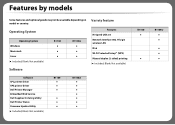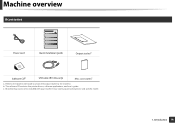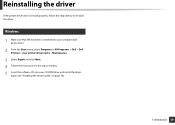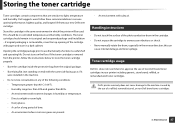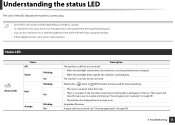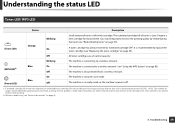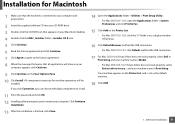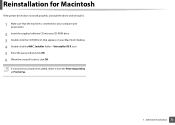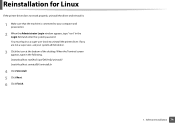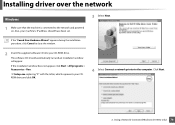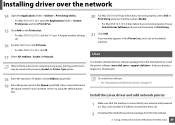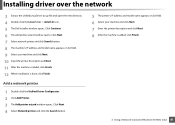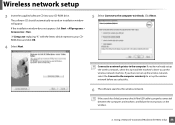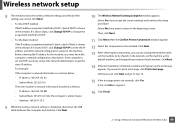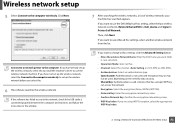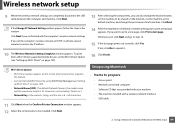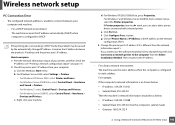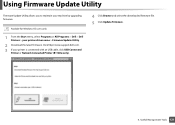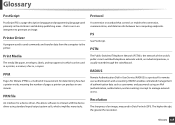Dell B1160W Support Question
Find answers below for this question about Dell B1160W.Need a Dell B1160W manual? We have 1 online manual for this item!
Question posted by dmath3 on April 11th, 2015
Flashing Red/orange Light On Top. Printer Will Not Work.
What is the problem and how do I fix it?
Current Answers
Answer #1: Posted by TommyKervz on April 12th, 2015 2:30 AM
Please refer to page 53 here http://www.manualslib.com/manual/422043/Dell-B1160.html?page=53&term=red&selected=1
Related Dell B1160W Manual Pages
Similar Questions
Orange Lights Blinking
When Turned On The Orange Light Keep Blinking And The Printer Cannot Be Turned Off.
When Turned On The Orange Light Keep Blinking And The Printer Cannot Be Turned Off.
(Posted by steve13979 3 years ago)
Wireless Laser Printer B1160w - Printer - B/w - Laser Failure Error When
inputting wireless code
inputting wireless code
(Posted by MWHEXlil 10 years ago)
Dell 1130 Flashing Red Light.
I have a dell 1130 printer and it now has a flashing red light. What does this mean?
I have a dell 1130 printer and it now has a flashing red light. What does this mean?
(Posted by harryfuhrer 11 years ago)