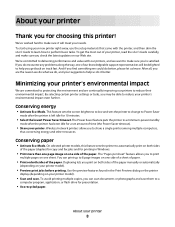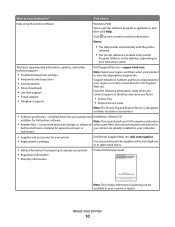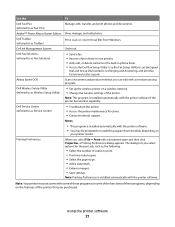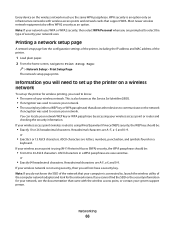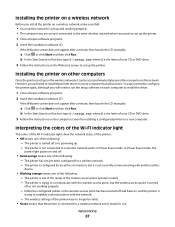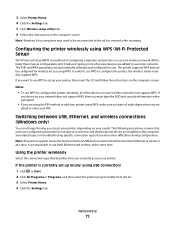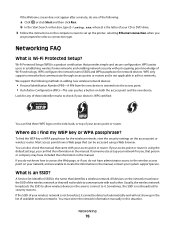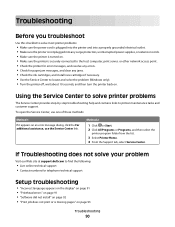Dell P713W Support and Manuals
Get Help and Manuals for this Dell item

Most Recent Dell P713W Questions
How Do I Install Ink Cartidges On Dell P713w
(Posted by chakkc5 9 years ago)
How To Install Dell P713w On Computer Without Cd?
(Posted by larilo 9 years ago)
How Do I Install Dell Printer P713w On A Mac
(Posted by Mindaren 9 years ago)
How To Turn On Wireless On P713w
(Posted by hrdom 9 years ago)
How Do I Install Ink Cartridges On Dell P713w
(Posted by redwo3poi 9 years ago)
Dell P713W Videos
Popular Dell P713W Manual Pages
Dell P713W Reviews
We have not received any reviews for Dell yet.