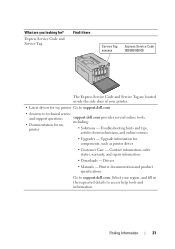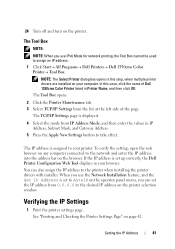Dell 1350cnw Color Support and Manuals
Get Help and Manuals for this Dell item

View All Support Options Below
Free Dell 1350cnw Color manuals!
Problems with Dell 1350cnw Color?
Ask a Question
Free Dell 1350cnw Color manuals!
Problems with Dell 1350cnw Color?
Ask a Question
Most Recent Dell 1350cnw Color Questions
My Printer Often Quits And Says 'broken Pipe'
My Dell 1350cnw has always worked well. Lately, it often quits mid-job or right after one and says "...
My Dell 1350cnw has always worked well. Lately, it often quits mid-job or right after one and says "...
(Posted by marthamcg 7 years ago)
007-371, 1000000 Restart Printer - Error On Dell C1765nfw
I keep getting an error code 007-371, 1000000 Restart Printer - Error on Dell C1765NFW. I have turne...
I keep getting an error code 007-371, 1000000 Restart Printer - Error on Dell C1765NFW. I have turne...
(Posted by jtwalker 9 years ago)
1350cnw Printing Rows Of Approx 1cm Wide Dashes
(Posted by info41352 9 years ago)
How Do I Lock The Black Ink On Dell 1350 Printer
(Posted by maidbj 9 years ago)
Dell 1350cnw How To Head Cleaning
(Posted by zafuakca 9 years ago)
Popular Dell 1350cnw Color Manual Pages
Dell 1350cnw Color Reviews
We have not received any reviews for Dell yet.