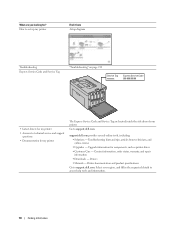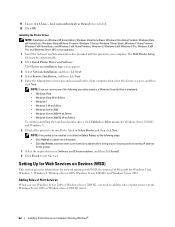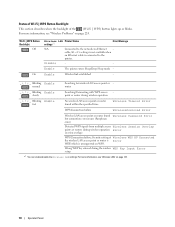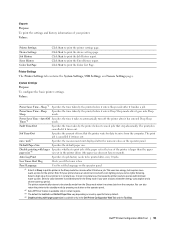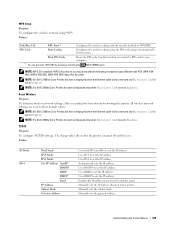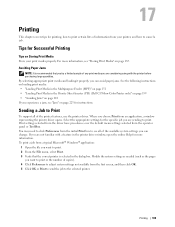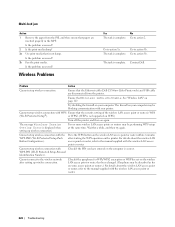Dell C1660w Color Laser Print Support and Manuals
Get Help and Manuals for this Dell item

View All Support Options Below
Free Dell C1660w Color Laser Print manuals!
Problems with Dell C1660w Color Laser Print?
Ask a Question
Free Dell C1660w Color Laser Print manuals!
Problems with Dell C1660w Color Laser Print?
Ask a Question
Most Recent Dell C1660w Color Laser Print Questions
Error Code 077-300
but all doors closed, cartridges set right, any ideas
but all doors closed, cartridges set right, any ideas
(Posted by sdebertiej 8 years ago)
What To Do When The Paper Curls?
I am using a heavier paper and have tried lowering the fusing unit. The paper still curls.
I am using a heavier paper and have tried lowering the fusing unit. The paper still curls.
(Posted by lenoreosb 9 years ago)
C1660w Color Printer Went Off Line How Do I Get It Back Online My It Son Is Not
(Posted by Mpettus88 11 years ago)
Can't Print To My Dell C1660w
Installed the printer software, but print setup windows do not recognise a Dell printer, the add pri...
Installed the printer software, but print setup windows do not recognise a Dell printer, the add pri...
(Posted by richard33709 11 years ago)
Popular Dell C1660w Color Laser Print Manual Pages
Dell C1660w Color Laser Print Reviews
We have not received any reviews for Dell yet.