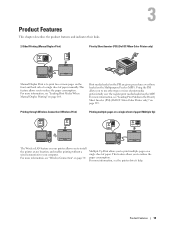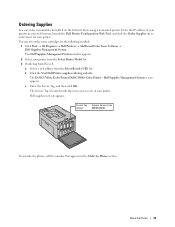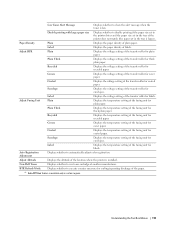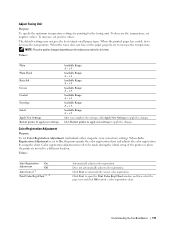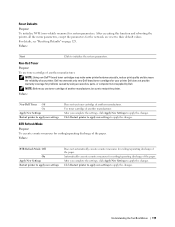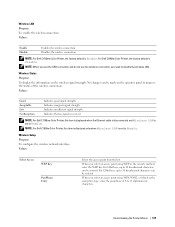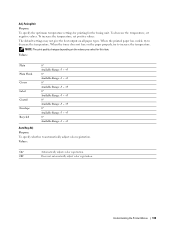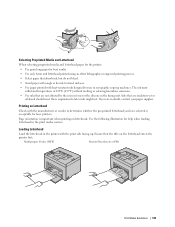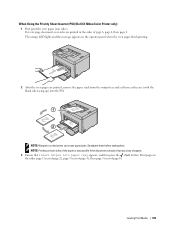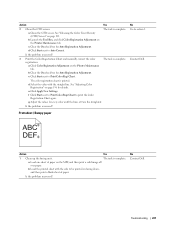Dell C1660w Color Laser Print Support Question
Find answers below for this question about Dell C1660w Color Laser Print.Need a Dell C1660w Color Laser Print manual? We have 1 online manual for this item!
Question posted by lenoreosb on July 7th, 2014
What To Do When The Paper Curls?
Current Answers
Answer #1: Posted by BusterDoogen on July 7th, 2014 12:11 PM
I hope this is helpful to you!
Please respond to my effort to provide you with the best possible solution by using the "Acceptable Solution" and/or the "Helpful" buttons when the answer has proven to be helpful. Please feel free to submit further info for your question, if a solution was not provided. I appreciate the opportunity to serve you!
Related Dell C1660w Color Laser Print Manual Pages
Similar Questions
paper letter
a mac
Installed the printer software, but print setup windows do not recognise a Dell printer, the add pri...