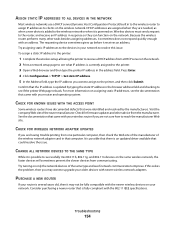Dell V515W Support and Manuals
Get Help and Manuals for this Dell item

Most Recent Dell V515W Questions
How To Change Language Settings
(Posted by red42069 2 years ago)
Dell V515w Stuck On Downloading Application List.
I trying to scan but the printer reads "downloading application list" and will not scan.
I trying to scan but the printer reads "downloading application list" and will not scan.
(Posted by stephengjohnson 8 years ago)
What Does The Replacement Color Cartridge Not Fit In The Printer
What does the replace color cartridge not fit in the printeer
What does the replace color cartridge not fit in the printeer
(Posted by barbf0805 9 years ago)
Load Tray1, 024 - 965 Printer Letter Error For Dell 3115 Mfp Printer, How To Sol
I Installed Driver For Dell 3115 Color Printer Windows seven , when i Print something, i faced to th...
I Installed Driver For Dell 3115 Color Printer Windows seven , when i Print something, i faced to th...
(Posted by mujeebnishad 9 years ago)
How To Hook Up Dell V515w To Macbook Pro
(Posted by ReneePENDL 9 years ago)
Dell V515W Videos
Popular Dell V515W Manual Pages
Dell V515W Reviews
We have not received any reviews for Dell yet.