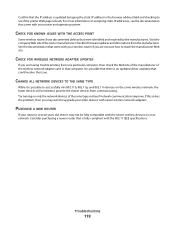Dell V313W Support and Manuals
Get Help and Manuals for this Dell item

Most Recent Dell V313W Questions
Where Can I Find The Ip Address For My V313 Printer
where can I find my ip address for my V313 printer
where can I find my ip address for my V313 printer
(Posted by Vickwil6 1 year ago)
Dell V313w
Changed a black ink cartridge and now I get an error the printhead is not supported by the All in On...
Changed a black ink cartridge and now I get an error the printhead is not supported by the All in On...
(Posted by eallgyer 9 years ago)
Dell Computer Will Not Communicate With 313w Printer
(Posted by WifeTasha 9 years ago)
Dell V313w Ink How To Install
(Posted by neeecloudf 9 years ago)
How To Set Ip On Dell V313w Wireless Printer Without Disc
(Posted by zaidiah 9 years ago)
Dell V313W Videos
Popular Dell V313W Manual Pages
Dell V313W Reviews
We have not received any reviews for Dell yet.