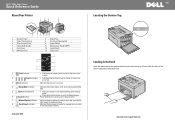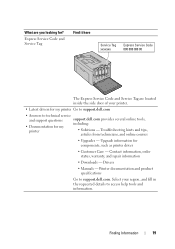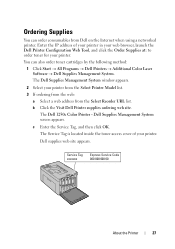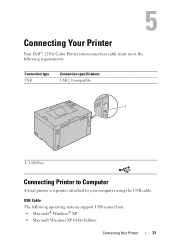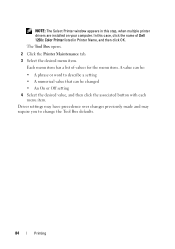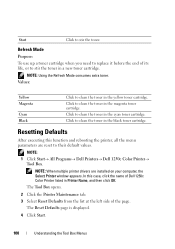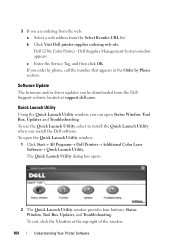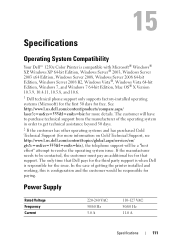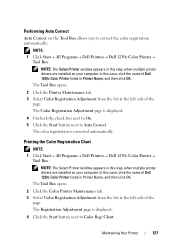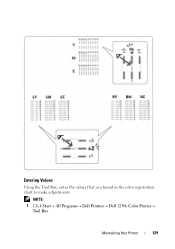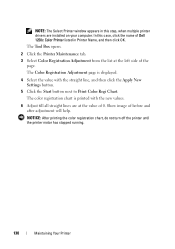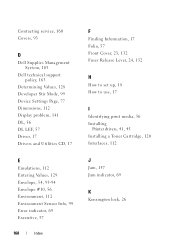Dell 1250c Color Support and Manuals
Get Help and Manuals for this Dell item

View All Support Options Below
Free Dell 1250c Color manuals!
Problems with Dell 1250c Color?
Ask a Question
Free Dell 1250c Color manuals!
Problems with Dell 1250c Color?
Ask a Question
Most Recent Dell 1250c Color Questions
Next Step? Dell 1250c
Thanks for proposed solution. I had already tried X, reset defaults and obtaining a more detailed er...
Thanks for proposed solution. I had already tried X, reset defaults and obtaining a more detailed er...
(Posted by cjbearup 8 years ago)
Dell 1250c. The Error Light (!) Is Flashing. It Does Not Print. Daignostic In Ma
(Posted by cjbearup 8 years ago)
Can The Dell 1250c Print B/w Without Color Toner
(Posted by hancatbi 9 years ago)
My 1250c Dell Printer Wont Print
(Posted by Latshtinkb 9 years ago)
Why Won't My Dell 1250c Color Printer Print?
(Posted by yvettformicha 9 years ago)
Dell 1250c Color Videos
Popular Dell 1250c Color Manual Pages
Dell 1250c Color Reviews
We have not received any reviews for Dell yet.