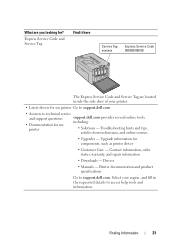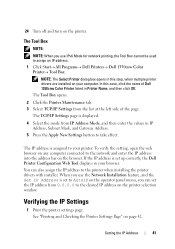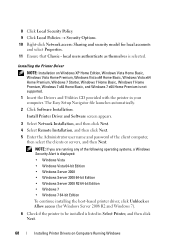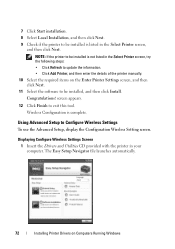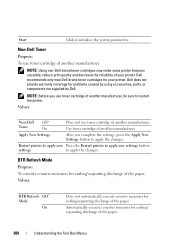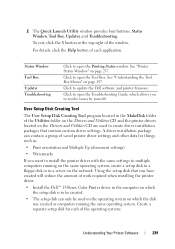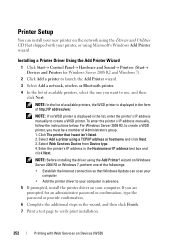Dell 1350CNW Support and Manuals
Get Help and Manuals for this Dell item

View All Support Options Below
Free Dell 1350CNW manuals!
Problems with Dell 1350CNW?
Ask a Question
Free Dell 1350CNW manuals!
Problems with Dell 1350CNW?
Ask a Question
Most Recent Dell 1350CNW Questions
I Have A Dell 1350cnw Printer That Is Asking For A Code
I don't recall entering a code on my dell 3500 cnw printer. I can not access the any of the set up m...
I don't recall entering a code on my dell 3500 cnw printer. I can not access the any of the set up m...
(Posted by mcfaunm 6 years ago)
How To Get The Wired Mac From A Dell 1350cnw Color Printer
(Posted by RONBi 9 years ago)
Wireless Setup 1350cnw How
(Posted by Kerralf1 9 years ago)
How To Setup Dell 1350 Wireless Os X
(Posted by dinmaster 9 years ago)
Dell 1350CNW Videos
Popular Dell 1350CNW Manual Pages
Dell 1350CNW Reviews
We have not received any reviews for Dell yet.